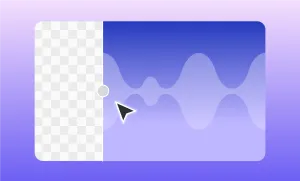You might think all digital music sounds the same, but your ears might say otherwise. The truth is, the quality of the audio makes a huge difference. If you’ve ever wondered why some songs feel “fuller,” more detailed, or just crisper, chances are you’ve already experienced the difference between regular audio and lossless, even if you didn’t know what it was called. Let’s break it down.
Key Takeaways: Understanding Lossless Audio in 2025
- Lossless audio preserves every detail of the original recording. Unlike lossy formats like MP3, lossless files keep full fidelity, clarity, and dynamic range (ideal for pro-quality sound.)
- Common formats include FLAC, ALAC, WAV, and AIFF. These are the go-to options for music producers, podcasters, and audiophiles looking for uncompromised quality.
- Hi-Res and Hi-Fi are related but distinct. Hi-Res refers to audio that exceeds CD quality, while Hi-Fi focuses on the playback experience. Both often use lossless files.
- Recording in lossless formats requires the right setup. Mic choice, environment, software, bit depth, and sample rate all play a role in capturing clean, uncompressed sound.
- Mistakes like poor mic placement or overprocessing can ruin quality. Even with a lossless format, careless recording or editing habits can undermine the benefits of high-fidelity audio.
What is Lossless Audio?
Lossless audio refers to a file format that preserves every bit of data from the original recording. When audio is recorded, edited, and saved, it can be stored in either a lossless or a lossy format. Lossless formats maintain the full detail and fidelity of the original audio, meaning no quality is sacrificed during compression.
In simple terms, lossless = no data lost. It’s the closest you’ll get to hearing exactly what the artist or creator recorded in the studio.
Common Lossless Audio Formats
- FLAC (Free Lossless Audio Codec) – One of the most popular formats for high-quality music downloads.
- ALAC (Apple Lossless Audio Codec) – Apple’s version of FLAC, supported on all Apple devices.
- WAV (Waveform Audio File Format) – Uncompressed and typically very large, but studio-grade.
- AIFF (Audio Interchange File Format) – Similar to WAV but developed by Apple; often used in professional audio environments.
These formats preserve high-quality audio without cutting corners. The trade-off? Bigger file sizes.
Is Lossless Audio Better Than Regular Audio?
In one word: yes. But with a few caveats.
Lossless audio is objectively better in terms of fidelity, dynamic range, and clarity. You’ll hear more detail in instruments, vocals, ambient noise, and even silence. It's particularly noticeable with high-end headphones or speakers.
But there’s a catch: the difference may not always be obvious to the average listener, especially if you're using basic earbuds or listening in noisy environments. If you’re an audiophile, music producer, or podcaster, though, lossless quality is a game-changer.
When lossless is better:
- Editing or mixing audio professionally
- Releasing music or audio content to a discerning audience
- Archiving high-quality recordings
When regular (lossy) audio might do:
- Casual listening during workouts, commutes, or background play
- Sharing quick audio drafts or rough cuts
Comparing Lossless with Other Types of Audio
1) Lossy vs Lossless Audio
Lossy audio formats like MP3, AAC, and OGG compress audio by removing data deemed unnecessary, essentially trimming the fat to save space. This makes them great for fast streaming and storage on mobile devices, but you lose a lot in terms of detail.
If you’re creating professional content, lossless is the way to go. If you’re just sharing memes via voice notes, lossy is fine.
2) Compressed vs Lossless Audio
Not all compressed audio is low quality. There are lossless compression formats (like FLAC) that shrink file sizes without discarding any audio data.
Compressed audio can be:
- Lossy compressed (MP3, AAC)
- Lossless compressed (FLAC, ALAC)
So if you’re tight on storage but want to keep pristine audio quality, go for lossless compression formats. They’re the best of both worlds: smaller size, no loss.
2) Hi-Res vs Lossless
Here’s where it gets a little technical.
Hi-Res Audio is defined as audio that exceeds the quality of CD recordings (which are 16-bit/44.1kHz). Most hi-res audio files are also lossless, but not all lossless files are hi-res.
For example:
- A CD-quality FLAC file is lossless but not hi-res
- A 24-bit/96kHz FLAC file is both lossless and hi-res
Hi-Res audio offers more headroom, depth, and detail, especially if the original recording was done at that quality. It’s like going from HD to 4K, but for your ears.
3) Hi-Fi vs Lossless
“Hi-Fi” stands for “high fidelity” and is more of a listening experience standard than a file format. It typically implies audio playback that stays true to the original recording.
Most Hi-Fi streaming services (like Tidal HiFi or Apple Music Lossless) use lossless audio files. So while the terms are closely related, Hi-Fi is about the delivery and listening setup, while lossless is about the actual audio file.
Think of it this way:
- Lossless = the ingredients
- Hi-Fi = the gourmet dish prepared with those ingredients, served on a fancy plate
How to Record Lossless Audio: 6 Expert Tips
Recording lossless audio doesn’t have to be intimidating. Whether you’re a podcaster, musician, or content creator, capturing high-quality, uncompressed sound is totally doable with the right setup and a few simple habits.
Here’s how to do it:
1. Use the Right Microphone
The microphone is your first line of defense in capturing great audio. Choose a condenser microphone for studio-level clarity, especially for vocals or spoken word. If you're on the go, a high-quality USB mic or even a smartphone mic with external attachments can still capture impressive audio, just make sure it’s compatible with your recording software and supports uncompressed formats.
Tip: Dynamic mics are better for noisy environments, while condenser mics pick up more detail but also more background noise.
2. Record in a Quiet Environment
No amount of editing can fully undo bad acoustics. Try to record in a room with soft furnishings that minimize echo and outside noise. Think carpets, curtains, and even blankets. A proper recording booth is great, but a quiet, well-treated corner can also do the trick.
3. Choose the Right Recording Software
To record in lossless formats, your recording software (DAW or digital audio workstation) must support it. Most professional tools like Podcastle, Audacity, GarageBand, Logic Pro, or Ableton offer the option to export in WAV, AIFF, or FLAC. Just check your settings before hitting record.
Format to select: WAV or AIFF for uncompressed, FLAC or ALAC for lossless compression
4. Set Your Sample Rate and Bit Depth
This is where lossless audio really shows off. Aim for a sample rate of 44.1 kHz or higher (standard CD quality) and a bit depth of 24-bit for extra detail. These settings capture a broader frequency and dynamic range; basically, you’ll hear more and lose less.
Common settings: 48kHz / 24-bit is a sweet spot for podcasts and general use.
5. Monitor Your Audio Levels in Real Time
Recording too loud can cause distortion. Recording too soft can raise background noise when boosted later. Keep your input levels in the safe zone, peaking around -6dB is generally a good place to aim for. Wear headphones to catch issues like buzzing or unwanted background sound as you record.
6. Save and Export in Lossless Formats
Once you’ve nailed the recording, make sure to save and export your final file in a lossless format like WAV or FLAC. If you're using a cloud-based tool like Podcastle, you can export your audio in multiple high-quality formats with just one click.
Tip: Don’t rely on automatic compression. Always double-check your export settings.
Mistakes to Avoid When Recording Lossless Audio
Recording in lossless formats gives you amazing quality, but only if you avoid some common pitfalls. Here are a few missteps that can ruin your sound, even when the file format is flawless.
1. Using the Wrong Format Settings
Just because you’re exporting to WAV doesn’t mean your audio is high-quality. If your bit depth and sample rate are too low, the audio still won't sound great. Always double-check your settings before you record, not after.
2. Recording Too Close (or Too Far) from the Mic
Distance matters. Too close, and you risk pops, distortion, and breathing sounds. Too far, and you’ll lose clarity and increase room echo. A good rule of thumb? Place your mic 4–8 inches away from your mouth, and use a pop filter to smooth out plosives.
3. Ignoring Room Acoustics
Lossless audio means your mic will pick up everything, including the sound of your fridge humming or your dog barking two rooms away. Treat your space with basic soundproofing and avoid recording in echoey, empty rooms. Even recording in your closet is better than a tiled kitchen.
4. Overprocessing in Post
The whole point of lossless audio is to keep the natural detail and texture. Applying too much EQ, noise reduction, or compression can flatten your sound and undo all your careful recording work. Tweak lightly and preserve the dynamics.
Rule of thumb: If your audio needs a lot of fixing, it’s better to re-record than to over-edit.
5. Forgetting to Back Up Your Files
Lossless audio files are large, which makes them more vulnerable to corruption or storage issues. Don’t make the mistake of only saving them in one place. Use cloud backups, external hard drives, or a dedicated tool like Podcastle that auto-saves to the cloud. Nothing’s worse than losing a perfect take because your laptop crashed.
Record Audio with Podcastle
If you care about sound quality, you don’t need a full studio to get it right. Podcastle gives you everything you need to record and edit clean, professional audio from your laptop. Whether you’re capturing a voiceover, telling a story, or recording your next podcast episode, the tools are built to help your work sound its best without extra hassle.
Here’s what you’ll find inside Podcastle:
- AI Audio Enhancer. Instantly improve the quality of audio recordings to studio-level.
- Auto Leveling. No more bouncing between too-loud and too-soft sections. Your audio stays smooth and balanced from start to finish.
- Background Noise Remover. Takes out the hums, buzzes, and traffic sounds that can sneak into your recording.
- Filler Word Detection. Helps you spot and cut out the “ums,” “uhs,” and pauses that break the flow. It saves you time during editing and keeps things sounding clean.
- Text-Based Editing. Edit your audio by editing the transcript. Just highlight and delete the words you don’t want, and the changes apply directly to the sound.
- Built-in Teleprompter. Display your script right on the screen while you record, so you can stay focused without looking away or losing your place.