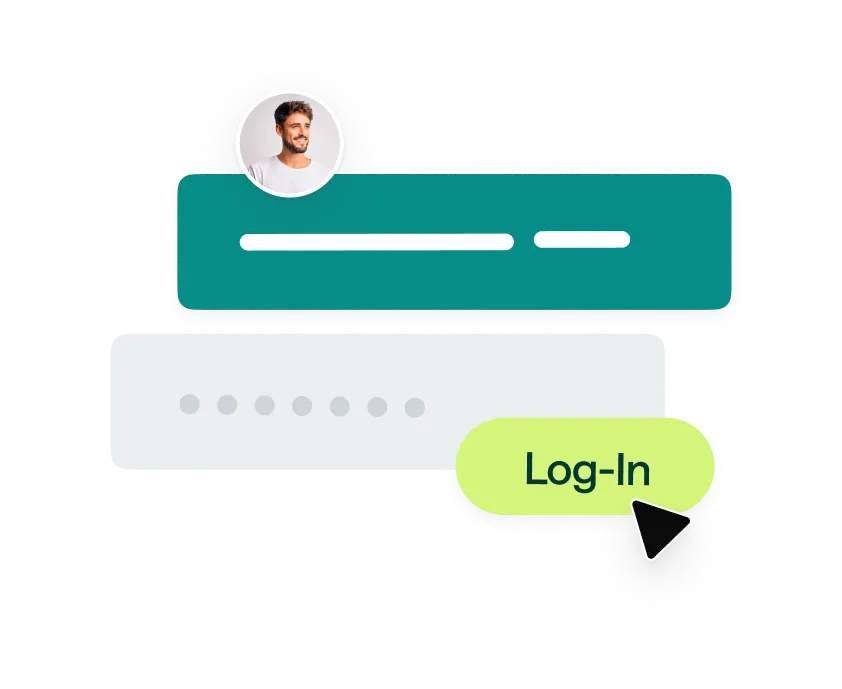HD video and WAV sound
Record videos, podcasts, interviews and much more with high-grade professional audio and video recording. Tracks are recorded locally on your phone, so won’t be interrupted by bad signal or spotty Wi-Fi. Record with confidence on your own or with guests.