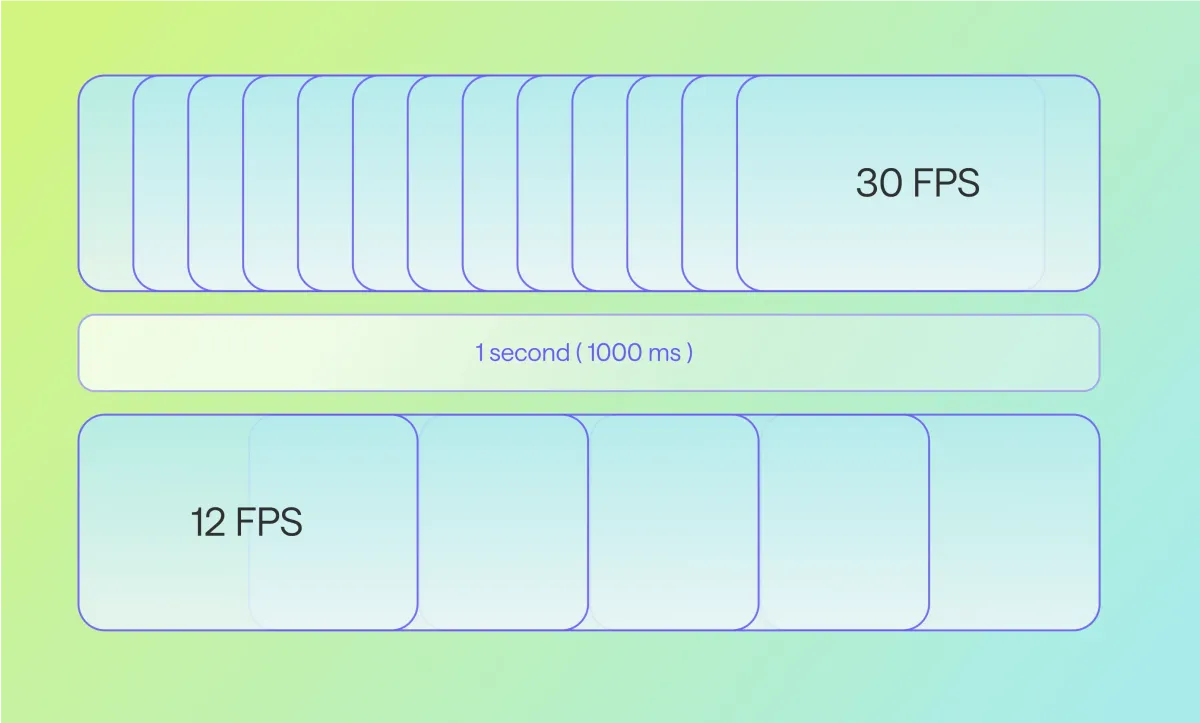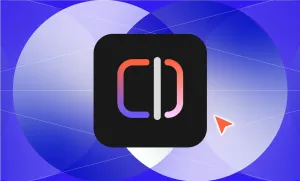What is frame rate? It might sound like a term reserved for film school students, but don’t worry, it’s pretty simple. At least, the way we’re going to explain it.
Think of it this way: motion is built from stillness. A video is really just a rapid sequence of still images, shown fast enough to trick your brain into seeing smooth movement. And once you understand how that works, you’ll start to see your videos (and how to improve them) in a whole new light.
Ready to break it down frame by frame? Let’s dive in right away!
Table of Contents
– What is Frame Rate?
– The Most Common Video Frame Rates
– Camera Frame Rate: How to Pick the Right One
– Best Video Frame Rate for Social Media Platforms
– Edit Your Videos with Podcastle
What is Frame Rate?
To understand this better and faster, let’s think of a video as a stop-motion animation made with a toy figure. Each time the figure is moved just a little and a photo is taken, it captures a tiny part of the action. When all those photos are played quickly one after another, it creates the illusion that the toy is moving on its own. That illusion of movement is possible because our eyes and brains blend the individual images together.
This is essentially what happens in a video. A frame is a single still image, and a frame rate is the number of those images displayed every second to create continuous motion. So, when we say a video has a certain frame rate, we’re talking about how many individual frames appear per second (fps) to form the moving picture we see on screen.
The faster the frames are shown in sequence, the more natural and fluid the movement appears. If too few frames are shown per second, the video can look choppy or staggered, like a flipbook that’s being flipped “sloooooowly”.
This is why choosing the right frame rate for your video is important and can make a huge difference in how your content feels and performs.
The Most Common Video Frame Rates
Now that we’ve broken down frame rates and built them back up in a simpler way, it’s the right time to swiftly move on to the most common frame rates, what they’re used for, and how to pick the right one based on your goals and equipment.
24 fps – The Cinematic Standard
Best for: Storytelling, documentaries, narrative videos, YouTube vlogs with a cinematic look.
24 fps has long been the gold standard for movies and cinematic storytelling. It creates a slightly motion-blurred, natural look that we’re all used to seeing on the big screen. That subtle motion blur adds emotion and realism, which is why you can notice many content creators default to 24 fps for a film-like vibe.
If you're a content creator on your way to your first personal vlog, a short film, or a brand story video, 24 fps will help give your footage a polished, emotional depth.
30 fps – The Web-Friendly Video Frame Rate
Best for: Talking head videos, online courses, live streams, social content.
Slightly smoother than 24 fps, 30 fps is commonly used in television and digital content. It’s a safe, solid choice for most online platforms and gives a crisp, real-time feel.
Having a nice balance between clarity and realism, 30 fps is ideal for recording a course for your business, doing client updates, or uploading explainer videos to YouTube or LinkedIn.
60 fps – Smooth and Snappy
Best for: Tutorials, product demos, gaming videos, sports, detailed tech reviews.
60 fps doubles the frames per second of 30 fps, making motion significantly smoother. This is ideal for fast-paced content where clarity matters, like showing off how a product works, filming action shots, or doing screen recordings.
120 fps – Slow Motion Magic
Best for: Dramatic slow-motion shots, social clips, sports replays.
120 fps is most often used when you want to slow things down in post-production. This high video frame rate captures movement in exquisite detail, which is perfect for emphasizing specific moments, like a splash in a product commercial or a high-speed action scene.
If you’re a content creator filming tutorials and want to, say, highlight a makeup application in slow motion, 120 fps might be what you need.
Camera Frame Rate: How to Pick the Right One
With all these different frame rates out there, how do you find the cameras that offer the one you need?
Lucky for you, these days, most modern smartphones can record in all the video frames above, even up to 240 fps in some cases. iPhones and high-end Android devices (like Samsung’s Galaxy S and Google Pixel lines) bring you all the 24, 30, 60, and 120 fps, especially if you’re using their native camera apps or pro modes.
When it comes to cameras, the Canon EOS R, Sony Alpha series, or Panasonic Lumix GH5 typically support 24, 30, and 60 fps natively. Many also offer 120 fps in Full HD, although you might lose autofocus or audio in that mode, so double-check before you get a camera or start shooting.
GoPros and similar action cams often record up to 120 or even 240 fps, and are great for capturing high-speed activities like biking, skiing, or skateboarding. Don’t forget that a high frame rate means a larger video size and faster battery consumption, so before choosing what to shoot your video content with, make sure you know what you might have to sacrifice.
So, before choosing a frame rate for your video, ask yourself the following questions:
- What style are you looking for?
- What platform are you posting on?
- What’s the purpose of your video?
Once you have the answers formed in your head, you’ll know exactly which frame rate and camera is best for you!
The Best FPS for Every Social Media Platform
It shouldn’t be surprising that different social media platforms support different frame rates, and uploading the wrong one can lead to playback issues, compression glitches, or a less professional-looking video. Here’s what you need to know about the frame rates of each social media platform, before you start recording or uploading:
Best FPS For YouTube
YouTube is the most flexible when it comes to frame rates. It supports 24, 30, 60 fps, and even higher rates like 120 fps, especially useful if you're editing in slow motion. For most videos, 30 fps is perfectly fine. If you're creating high-energy tutorials, sports content, or gaming videos, 60 fps will provide a noticeably smoother viewing experience. While you can upload 120 fps footage, YouTube typically plays videos back at a maximum of 60 fps, so a high frame rate is best used for slow-motion edits.
Best FPS For Instagram
Instagram is a bit more limited. Although its Reels, Stories, and Feed posts technically support up to 60 fps, the platform compresses and often reduces frame rates during upload. That means anything higher than 30 fps might not play back as expected. For best results, stick to 30 fps when editing your videos.
Best FPS For TikTok
TikTok supports up to 60 fps too, but, like Instagram, it processes your video upon upload, so results may vary depending on the device and internet speed. Honestly, 30 fps seems to be the most reliable choice for smooth playback across all devices.
Best FPS For Facebook
Facebook supports videos up to 60 fps, which is great for creators and brands that want to post high-quality content. Standard videos like interviews, news-style updates, or behind-the-scenes content work well at 30 fps. For action-heavy promos or events, 60 fps adds polish and clarity. Just be aware that, like other platforms, Facebook applies some compression during upload, so make sure your video is properly exported before posting.
Best FPS for LinkedIn
LinkedIn is probably the most conservative platform on this list when it comes to video frame rates. It favors frame rates between 24 and 30 fps and doesn't officially support higher frame rates like 60 or 120 fps. For professional content such as thought leadership videos, explainers, or company updates, 30 fps will give you the best mix of quality and compatibility.
Now, to put this all in one simple paragraph, while many cameras and smartphones let you shoot at 60 or even 120 fps, most social platforms are optimized for 30 fps. If you’re planning to slow your video down later, go ahead and shoot in a high frame rate. But for most everyday videos, sticking with 24 or 30 fps usually works best. It keeps things simple and makes sure your video plays back smoothly without any hiccups.
Edit Your Videos with Podcastle
So there you have it, your personal no-stress guide to video frames. And now that you understand how it all works, your next project surely sounds promising already. Because you’ll be making intentional, creative choices based on your style, your platform, and your vision.
And hey, if all this talk of fps has you itching to hit record right away, why not take your video editing to the clouds? With Podcastle's Video Editor, you can easily fine-tune your footage, explore video frame rates, and polish up your project, all in one beginner-friendly platform.
It’s simple, smart, and made for everyone!
Frequently Asked Questions
Can you increase the frame rate of a video?
Yes, you can increase the video frames using video editing software. These tools add extra frames between the original ones to make the video look smoother. However, this doesn’t improve the overall quality or detail, and it can sometimes make the video look a bit strange if the motion is too fast or complex.
What’s the best frame rate for 4K video?
The best video frame rate for 4K videos depends on what kind of video you're making. If you're going for a movie-style look, 24 frames per second (fps) is a good choice. For regular videos, 30 fps works well. If you want smooth motion, like for sports or action scenes, 60 fps is best.
What’s the best frame rate for 1080p video?
1080p video works well with 24, 30, or 60 fps. Use 24 fps for a more cinematic feel, 30 fps for most everyday videos, and 60 fps if you want fast motion. It truly depends on the style you’re going for and what looks best for your content.
What’s the best frame rate for YouTube?
YouTube supports 24, 30, and 60 fps. Most creators use 30 fps because it’s a good middle ground. If your video has a lot of movement, like gaming, sports, or fast scenes, 60 fps will look way smoother and more professional.
What’s the best frame rate for Instagram Reels?
The best video frame rate for Instagram Reels is usually 30 fps. It plays smoothly on most phones and works well with the app. While Instagram does support other video frames like 24 and 60 fps, 30 fps is the safest and easiest option for most users.
What is the highest FPS camera?
Some special cameras used in science and research can shoot up to 1.75 million frames per second, but they’re not for everyday use. For regular creators, high-end consumer cameras like the GoPro HERO12 or Sony RX100 can record up to 240 fps in HD, which is great for making smooth slow-motion videos.