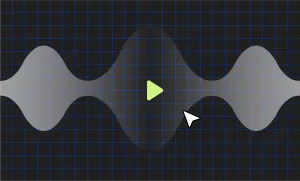You finally made the call: it’s time to take your podcast to the next level with video.
Stepping into video podcasting can feel like a big investment—especially if you’re aiming for that polished, professional look. You now have to go out of your way and expand on the podcast equipment you already own.
But the right camera can make all the difference.
In this guide, we’ll break down the best cameras for podcasting, what sets them apart, and what features to consider to find the perfect fit for your setup.
Let’s dive in and get you closer to that picture-perfect podcast!
Things To Consider When Choosing a Camera for a Podcast
When it comes to choosing what camera to use for a podcast, there are a few important factors you need to consider, listed below.
1) Resolution
The first thing to consider is the resolution of the camera. Resolution indicates the number of pixels on the screen that form the display image. A higher resolution produces better-quality video, but it will also take up more space on your laptop or other storage devices. If you're just starting out, we recommend using a camera with a resolution of 1920×1080 (1080p). Anything lower could be regarded as poor quality by your audience, while going above it is okay but will result in a larger file size.
2) Frame Rate
The frame rate is how many frames per second the camera can capture. This is important because you want your video to look smooth, without any choppiness. For most purposes, a frame rate between 24fps and 30fps will be more than sufficient. However, if you plan on doing any slow-motion shots or other special effects, you may want to consider a camera with a higher frame rate.
3) Low Light Performance
If you're planning on recording in dim or dark conditions, it's important to choose a camera that performs well in low light. Otherwise, your video will be grainy and difficult to see. When looking at low-light performance, pay attention to the camera's maximum ISO rating. This measures the sensor's sensitivity to light, and a higher ISO rating means better low-light performance.
4) Recording Limit
Another factor to consider is how long you can record without stopping. This is important because it will determine how much editing you'll need to do after recording. If you plan on recording hour-long episodes, make sure the camera you choose has a long enough recording limit.
What Type of Camera to Use for Podcast Recording
So what types of cameras are good for video podcasting? We narrowed it down to a few categories of the best podcast cameras for your convenience.
1) Still Camera (DSLR, Mirrorless, Point-and-Shoot)
The most popular podcast cameras are still the familiar types, namely DSLRs, mirrorless cameras, and point-and-shoot cameras. The main advantage is that still cameras usually have great image quality. Many also come with a wide range of features and accessories that can be helpful for podcasting, like built-in microphones and external microphone inputs. They also allow for a wide range of lenses to be used, giving you more control over the look of your video.
Here are a few things to keep in mind if you're considering using a still camera for podcasting - First, they can be more expensive than other types of cameras. Second, they can be large and bulky, which can make them difficult to transport. And finally, they often have shorter recording limits than other types of cameras.
2) Video Camera (Camcorder)
The next type of camera to consider is a video camera or camcorder. Camcorders are designed specifically for recording video, and as such, they usually have very high video quality. They also tend to be smaller and more portable than still cameras, making them easier to transport. Additionally, camcorders tend to have better built-in microphones compared to still cameras, although some of them also allow for external microphones.
Keep in mind, however, that camcorders can be more expensive than other types of cameras. Also, camcorders run on battery power, so it's something you need to account for if you plan on recording for long periods of time.
3) External Webcams
External webcams are usually very affordable, and some of them come with built-in microphones. They're also very small and portable, making them easy to transport.
However, there are a few things to keep in mind with external webcams. First, they usually have lower video quality than other types of cameras. Additionally, they often don't come with all the features and accessories you would expect to find on other types of cameras. They also generally connect to laptops through USB cables, which undermines their versatility. Finally, if you have a guest or a co-host, webcams are not the best option because of their limited portability.
4) Using a Smartphone Camera for Podcasts
You may be thinking to yourself: "can I not use my phone camera to record a podcast?" Of course you can. Smartphones would be a great option for those on a limited budget. What's convenient about using a smartphone is you always have it with you. Most newer phones come with cameras that can record in 1080p resolution and more. The downside is that the audio quality may not be as high as other cameras in the market. Additionally, you'll also need to invest in some accessories, for example if you want to mount your phone on a tripod or stand.
5) Using a Built-in Webcam for Podcasts
If you don't want to spend any money on a podcast camera, you can use the webcam that's built into your laptop. Many laptops come with HD webcams that are more than good enough for podcasting, and they are well-suited for remote interviews. Just keep in mind they may not be as high-quality as some of the other options on this list. Additionally, you'll be limited in terms of where you can podcast, since you'll need to be near your laptop. And finally, you may need to invest in a separate microphone if you want to get the best audio quality.
Best Podcast Cameras for 2025: 10 Top Picks
1) Canon EOS M50 Mark II
Compact yet powerful, the Canon EOS M50 Mark II is built for creators who want to capture sharp, vibrant images and smooth video. With a 24.1MP APS-C sensor and 4K video capability, it ensures high-quality visuals without the bulk. The Dual Pixel autofocus is fast and accurate, ideal for live-streaming or fast-paced filming. Its vertical video support and mic input are bonuses for vloggers and podcasters seeking an intuitive, reliable camera for versatile content creation.
2) Sony ZV-1
The Sony ZV-1 packs a lot into a small package, tailored specifically for vloggers and content creators. It features a 20.1MP 1.0-type sensor, offering clear images with stunning detail. Its 4K video and impressive autofocus with eye-tracking make it perfect for fast-moving shoots. The built-in directional mic is great for on-the-go creators who need high-quality audio without external gear, while its background defocus and product showcase modes simplify visual storytelling.
3) Panasonic Lumix G7
This mirrorless powerhouse brings 4K video and a 16MP Micro Four Thirds sensor, delivering clear and sharp visuals with a compact form factor. The Lumix G7's advanced autofocus and high ISO range handle low-light situations well, so it’s great for in-studio or on-location shoots. Built-in Wi-Fi connectivity allows for easy sharing and remote control, making it a flexible option for content creators looking to streamline their setup.
4) Logitech Brio 4K Webcam
If you’re streaming or recording from a home studio, the Logitech Brio offers ultra-clear 4K video, making you stand out on any platform. With HDR support and RightLight 3 technology, it automatically adjusts to different lighting, so you’re well-lit even in low light. The adjustable field of view lets you frame the shot just right, while plug-and-play simplicity makes it ideal for content creators seeking an easy yet professional upgrade.
5) GoPro HERO10 Black
Made for creators on the move, the GoPro HERO10 captures dynamic action in sharp 5.3K video with a 23MP sensor. It’s waterproof and highly durable, ideal for outdoor shoots or adventurous content. The improved HyperSmooth 4.0 stabilization keeps your footage smooth, and its new GP2 processor allows for faster performance and better low-light handling. A favorite for travel vloggers, it’s perfect for creators needing both quality and durability.
6) Canon EOS Rebel T8i
A solid DSLR option, the Canon EOS Rebel T8i comes with a 24.1MP APS-C sensor and 4K video recording for high-quality visuals. With a versatile 45-point autofocus system and face detection, it keeps your subject in focus, making it great for video creators who move a lot on camera. Its mic input and vari-angle touchscreen offer additional flexibility, allowing for immersive shooting setups perfect for tutorials, interviews, and vlogging.
7) Sony Alpha a6600
Featuring a 24.2MP APS-C sensor and 4K HDR video, the Sony Alpha a6600 is built for serious content creators who need professional quality. The real-time autofocus with eye tracking excels at keeping moving subjects sharp, while in-body stabilization adds smoothness to handheld shots. With its long battery life and mic input, it’s great for marathon shooting sessions, whether you're live-streaming or creating long-form content.
8) Panasonic HC-V770
For creators who prioritize video, the Panasonic HC-V770 camcorder offers Full HD video with a powerful 20x optical zoom. With HDR Movie Mode, it handles backlighting with ease, so your footage looks balanced even in tricky lighting. The wireless twin camera feature allows you to capture different angles with a smartphone, adding a dynamic touch. Ideal for live events and interviews, this camcorder is simple yet versatile.
9) Elgato Facecam
A top choice for streaming, the Elgato Facecam delivers uncompressed 1080p video at 60fps, ensuring smooth visuals that stand out. It’s designed to keep you looking crisp and clear with its Sony STARVIS sensor and low-light optimization. With adjustable settings and onboard flash memory for preferences, it’s perfect for creators wanting a hassle-free, high-quality setup for live streaming, tutorials, or video calls.
10) Logitech C920S HD Pro Webcam
The C920S is a classic webcam choice for creators looking for high-quality 1080p HD video with ease. It delivers reliable performance with autofocus and light correction, so you look great in various conditions. The 78-degree field of view captures more of the scene, and its privacy shutter gives peace of mind. It’s an affordable, plug-and-play option for anyone upgrading their streaming, podcasting, or video calls.
How to Get The Best Audio From Any Podcast Camera
Independently of the device you're using to register audio input, be it a camera, phone, laptop microphone, or an external one, Podcastle guarantees high-quality audio for your podcast. On top of that, you can effortlessly polish your audio to a near-perfect quality in Podcastle's audio editor, whether recorded via the app or imported from a device.
Here's what we mean. Podcastle's noise cancellation feature will automatically filter out background noise from your recordings. If you're podcasting in a less-than-ideal environment, our app can help make sure your listeners can hear you loud and clear. Additionally, it can also help fix audio that's too soft or distorted.
The variable volume of your recordings are also automatically normalized so that your podcast doesn't sound too quiet or too loud. If your microphone picks your voice from meters away, it won't be an issue.
You can also apply all the same features to any recording, whether imported or recorded directly in Podcastle in the Audio Editor. Simply right-click on the audio track and choose the relevant tool.

Remove the background noise from your audio with the Magic Dust feature, and make volume levels consistent throughout the track with auto-leveling. The many additional features also include the AI Silence Remover feature, which will automatically clear all the silent parts of the audio to improve the flow of the podcast. You can also perfect the smoothness of your podcast with AI-powered filler word detection that will highlight all the flow-breaking words, such as "oh," "like," "er," allowing you to eliminate each with a single click.
Can You Also Record Vodcasts with Podcastle?
Yes. In fact, that would be the most viable option you can go for without compromising anything in the process. Moreover, with Podcastle, you will unlock a whole new array of quality-of-life features that will ease your podcast and remote interview recording and editing processes significantly.
When creating a vodcast, imply create a new recording from the dashboard, type in the title, and choose the format. Configure and test your input camera, microphone, and speakers and you're all set to start recording. Invite your guests either via email or share with them the link to the session. As you finish your recording, you will receive your video file in a nice-looking grid layout.
All the automatic improvements during audio recording also apply during video recordings. Similarly, you can also access the video recording files separately from the dashboard and edit them in the Audio Editor.
Final Thoughts
Podcasting is a great way to build an audience and connect with people who share your interests. And while you don't need the best podcast camera to get started, having a good one can make a big difference. Be sure to also manage your audio quality. Check out Podcastle and explore all the features and tools it offers to podcasters and overall content creators.