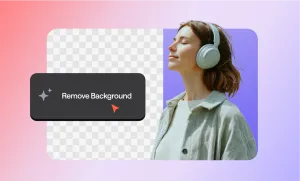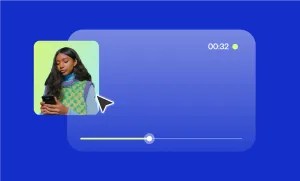So, you’ve just wrapped up a podcast episode. The mic is off, the conversation was golden, and the audio’s sounding crisp. Done, right? Not quite.
If you stop there, you’re missing out on one of the easiest wins in content creation: podcast transcription.
Knowing how to transcribe a podcast isn’t just for people who like their conversations in Times New Roman. It’s one of the smartest ways to get more mileage out of your content, make your podcast easier to discover, and (bonus) make it accessible to everyone, including those who can’t or prefer not to listen.
In this guide, we’re going to walk you through everything you need to know about transcribing a podcast, from the old-school manual approach (bring snacks) to fast, AI-powered tools that do it all for you in minutes. But first, let’s talk about why it’s worth doing at all.
How to Transcribe a Podcast in Minutes with Podcastle
If you’re done battling browser tabs, dragging audio files into mystery apps, or cleaning up broken sentences from clunky tools, we’ve got good news. With Podcastle, you can get an accurate AI transcription of your podcast episode in just a few clicks—and even better, you can edit and enhance everything inside one clean workspace. No juggling, no exporting, no chaos.
Here’s exactly how to do it:
Step 1: Upload or Record Your Episode
You can either upload an existing audio file or record a brand-new episode directly in Podcastle. Whether it’s a solo chat or a multi-speaker roundtable, the platform is built to handle it all.
Step 2: Generate Your Transcription
Once your episode is in the system, just hit “Transcribe.” Podcastle’s AI transcription comes in, analyzing your audio and turning it into text within minutes, sometimes even seconds.
And this isn’t your average "guess the words" speech-to-text. It’s impressively accurate, even when speakers interrupt each other or throw in some slang.
Step 3: Use Speaker Separation to Stay Organized
Multiple people in your episode? No problem. Podcastle automatically applies speaker separation, so each speaker gets labeled in the transcript. No more playing detective to figure out who said what.
Step 4: Review, Edit, and Enhance
Need to tweak a sentence or fix a name? You can edit your transcript directly inside Podcastle. Even better: the transcript is synced to your audio. So if you delete a sentence in the text, it’ll cut from the audio too. Magic.
Step 5: Summarize and Repurpose
Want a quick blog post, description, or teaser content? With the built-in Podcast summary feature, Podcastle generates a smart, scannable summary of your episode: great for sharing or turning into show notes.
Why Transcribe Your Podcast in the First Place?
If you’ve been thinking, “Isn’t my audio enough?”, here’s a gentle nudge: it’s not. Not if you want to grow, connect, and reach people beyond the earbuds. Transcripts can open up doors you didn’t even know were there.
1. Unlock the Magic of Repurposing
You already spent time scripting, recording, editing, and uploading your episode. Why stop there? A transcript lets you instantly turn one piece of content into five.
- Pull out quotes for social media.
- Turn your podcast into a blog post (Google loves you for it).
- Use parts of the transcript as the base for a newsletter.
- Create short-form video captions.
- Build entire content campaigns from one episode.
If you’re into repurposing content, a transcript is your best friend. It’s like having a searchable database of all your ideas, ready to go at any moment.
2. Better SEO = More Listeners
Here’s a fun fact: search engines can’t “hear” your podcast. But they can absolutely read it.
When you publish your podcast transcription on your site (or anywhere, really), you’re feeding Google a buffet of keywords, phrases, and topics your ideal listener is searching for. That means more chances to get discovered by people who actually care about what you’re talking about.
Your episode about ethical AI or 90s rom-coms doesn’t have to live and die on Apple Podcasts. Give it a second life on search engines.
3. Make Your Podcast Accessible
Not everyone consumes content the same way. Some people are hard of hearing. Others just prefer reading. Some want to skim and get the gist before deciding whether it’s worth listening to.
Transcribing a podcast makes your content more inclusive and more usable.
Think of it this way: someone might not have 30 minutes to listen, but they might be more than happy to scan a transcript, find the parts that matter, and jump in from there.
4. Improve Your Own Workflow
This one’s underrated, but hear us out: transcripts help you get better at podcasting.
Seeing your own words on the page can help you:
- Notice your habits (yes, we all say “like” too much).
- Tighten up your scripting.
- Spot recurring themes you can double down on.
- Catch mistakes or edit quotes before you post them.
It’s a sneaky little self-coaching tool you didn’t know you needed. Plus, when guests ask for a copy of what they said? You’ve already got it.
5. It Makes Sharing Way Easier
Let’s be honest: sharing a podcast link is nice. But sharing a killer quote with context? Even better.
When you’ve got a transcript, you can highlight the best bits. Think tweet-sized quotes, punchy newsletter intros, or just sending your friends the part where you and your guest completely roasted each other.
People share what’s easy to share. A transcript makes your podcast bite-sized, scroll-friendly, and remixable.
Different Ways to Transcribe a Podcast
So, you’ve decided to get that podcast transcript done. Great choice. Now the real question: how exactly are you going to do it?
There’s more than one path to transcription glory. Some are slow but free. Others are fast and AI-powered, but might need a bit of cleanup. In this section, we’ll walk through your option, from DIY to done-in-minutes, so you can pick the right tool for your workflow, budget, and sanity.
1) The Manual Way (a.k.a. The Long Road to Text City)
Let’s start with the OG approach: listening and typing it all out yourself. Yes, it’s exactly what it sounds like.
What you’ll need:
- A good pair of headphones
- Your audio file
- Google Docs, Microsoft Word, or anything else you can type in
- Time. Lots of it. (And snacks. You’ll need snacks.)
You hit play. You pause. You type. You rewind. You question your life choices. You keep going.
Pros:
- It’s free.
- You stay in full control of formatting and accuracy.
- You’ll know your podcast inside and out by the end of it.
Cons:
- It’s painfully slow. Hour-long-episode-takes-three-hours slow.
- Your typing speed better be Olympic-level.
- Not ideal if you need transcripts regularly.
Final verdict: Manual transcription can work if you’re doing one episode for a one-time project, or you’re a perfectionist who needs complete control. Otherwise, read on.
2) Free Online Transcription Tools (Speedy but with Baggage)
If you don’t want to type every word yourself but still don’t want to pay up, there are free transcription tools online that can do the heavy lifting.
Tools like Otter.ai, oTranscribe, and even YouTube’s auto-caption feature (if you upload your audio as a “video”) can turn speech into text fairly quickly.
How it works:
- Upload your audio file.
- The tool transcribes it using basic speech-to-text.
- You get a rough podcast transcript that you can clean up manually.
Pros:
- It’s free or has a generous free tier.
- Much faster than typing everything yourself.
- Good for short episodes or rough transcripts.
Cons:
- Accuracy can be… generous. Expect weird sentence breaks, missing punctuation, and incorrect names or terms.
- Some tools have limits, like only 30 minutes per file or a set number of minutes per month.
- Most don’t offer speaker separation or formatting options.
Final verdict: Great for solo podcasters who don’t mind spending a little time polishing things up. Not ideal if you’re juggling multiple episodes, speakers, or complex content.
3) Browser Extensions: A Handy Middle Ground
If you’re recording or editing your podcast on the fly and want transcription to happen in the background, there are browser extensions that can help.
A lot of Chrome extensions let you transcribe meetings, interviews, or streamed content in real-time.
How it works:
- Add the extension to Chrome.
- Start playing your audio (or join a virtual meeting).
- The extension grabs the speech and transcribes as it goes.
Pros:
- Easy to install and use.
- Works with a range of platforms—Zoom, Google Meet, YouTube, etc.
- Some offer live notes or summaries.
Cons:
- Quality varies wildly.
- Can struggle with multiple speakers or background noise.
- Often lacks formatting tools or editing features afterward.
Final verdict: A quick-and-dirty fix when you need something fast, but not the best option for polished or public-facing transcripts.
4) AI Transcription Tools: Fast, Smart, and Getting Smarter
Let’s get to the good stuff: modern AI transcription platforms that can transcribe your podcast in minutes: accurately, clearly, and with features that manual typing could only dream of.
AI tools like Podcastle offer advanced transcription features using cutting-edge speech recognition. And in the case of Podcastle, you can do it right inside your editing platform without switching tabs or uploading anything twice.
How it works:
- Upload or record your podcast episode.
- Let the tool work its magic.
- Edit the podcast transcript directly inside the platform.
Some tools, like Podcastle, even give you speaker separation, AI-powered summaries, and the ability to highlight or edit your audio via text, just like a Word doc.
Pros:
- Extremely fast. Think minutes, not hours.
- High accuracy with clean formatting.
- Built-in editing tools save you time post-transcription.
- Bonus features like summaries, chaptering, and speaker tagging.
Cons:
- Most tools require a subscription or pay-per-use.
- Still might need a light manual pass for names, technical jargon, or strong accents.
Final verdict: If you want to scale your podcast or get the most out of your content with minimal effort, AI tools are hands-down the best option. It’s like upgrading from a flip phone to a smartphone.
So, What Should You Use?
If your podcast is a one-off passion project and you don’t mind some elbow grease, the manual or free tools are just fine. But if you’re producing episodes regularly, building an audience, or repurposing your content across channels? Invest in a proper AI transcription tool.
Transcription Tips for Beginners
New to transcribing a podcast? Don’t worry, we’ve all started somewhere: usually hunched over a keyboard, rewinding the same sentence ten times. Here are some quick tips to help you get cleaner transcripts with fewer headaches:
- Invest in good audio upfront. Clear audio = better transcriptions, especially if you're using AI transcription tools.
- Speak clearly and avoid cross-talk. This helps tools like Podcastle with speaker separation and keeps your transcript readable.
- Use noise reduction before transcribing. Editing out background hums or mic bumps improves transcript accuracy.
- Break your episode into segments. If you’re doing it manually, shorter chunks are easier to manage and reduce burnout.
- Use a transcription tool with editing features. Being able to clean things up inside the platform saves you serious time.
- Always proofread the final result. Even the best AI isn’t immune to the occasional “your” vs. “you’re” mishap.
- Label speakers consistently. It’s not just helpful for readers—it also helps when you’re creating show notes or summaries later.
A little planning goes a long way. These simple tweaks can turn a frustrating chore into a smooth part of your podcast workflow.
Final Thoughts
Transcribing your podcast might seem like an extra chore. Just one more thing on a never-ending to-do list. But it’s actually one of the easiest ways to stretch the value of the work you’re already doing.
Once you’ve recorded a great episode, you’re sitting on a goldmine of content, and the transcript is what helps you actually use it. It’s what lets you turn a single conversation into social posts, blog articles, SEO-friendly pages, teaser clips, and newsletter intros without having to start from scratch every time.
It also gives your podcast more reach. Some people aren’t going to listen, no matter how good the audio is. But they might read. They might scan. They might Google a phrase you said and land on your site because you took the time to write it out.
And once you’ve done it a few times (along with the right tool), transcription becomes part of your routine, something that runs in the background while you move on to editing, promoting, or planning the next episode.