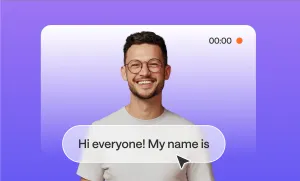Some of the best conversations happen when two people are nowhere near each other.
Maybe your dream guest is in another country.
Maybe your co-host is tired of getting stuck in traffic halfway across town.
Whatever the case, remote interviews open up a world of possibilities for podcasters (if you know how to do them right).
In this guide, we’ll walk you through exactly how to record a podcast remotely, and get quality interviews that sound like you’re sitting in the same room.
How to Record a Podcast Remotely with Podcastle
There are two ways you can record a podcsat remotely using our platform: from your iPhone or from your laptop. We'll start with the iOS version.
Recording Remote Interviews with the Podcastle App
The mobile app of Podcastle is great when you want to record a podcast on the go. Here's how to conduct remote interviews from anywhere.
Open the Podcastle App and log into your account. Once there, click on the red button to open the remote interviews section. Give a title to your interview or toggle the Schedule an interview switch to plan your remote interviews beforehand. Here you can set the date and time of your next interview and also invite the guests. If you want to start the interview right away, just click Start.
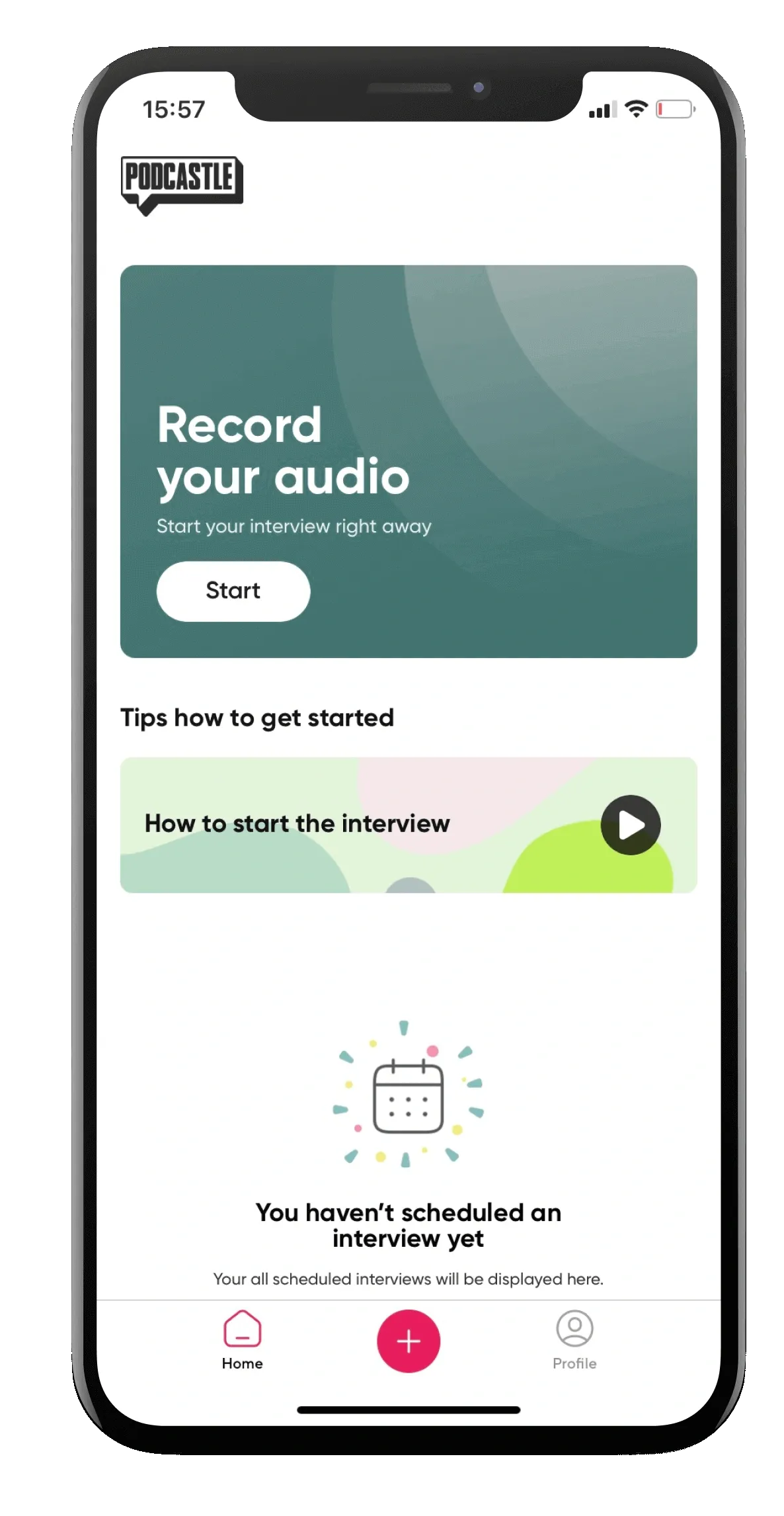
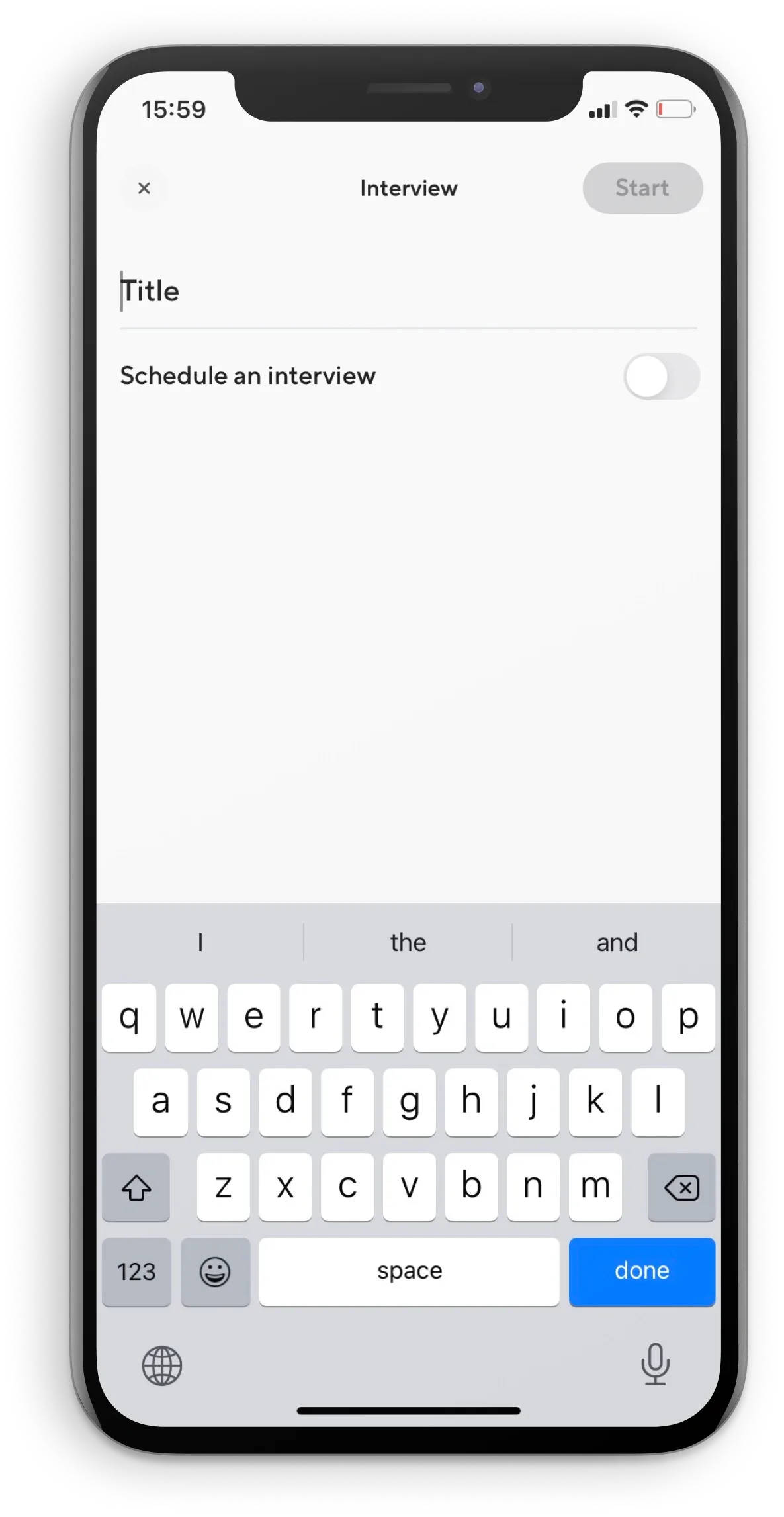
Congratulations, you're live! Now invite your guests by clicking on the people's icon. Once you choose Invite People, select how you want to send the interview link to the participants. You can send it via email, Instagram, Messenger, or a range of other platforms.

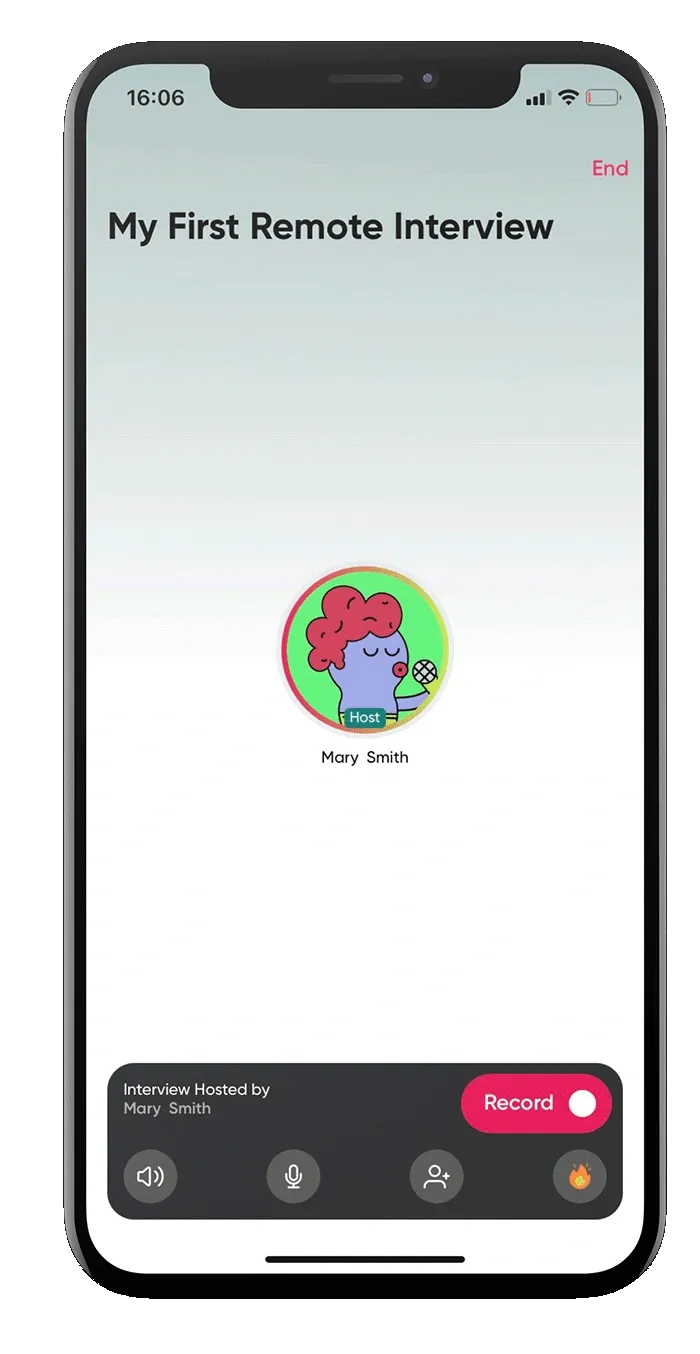
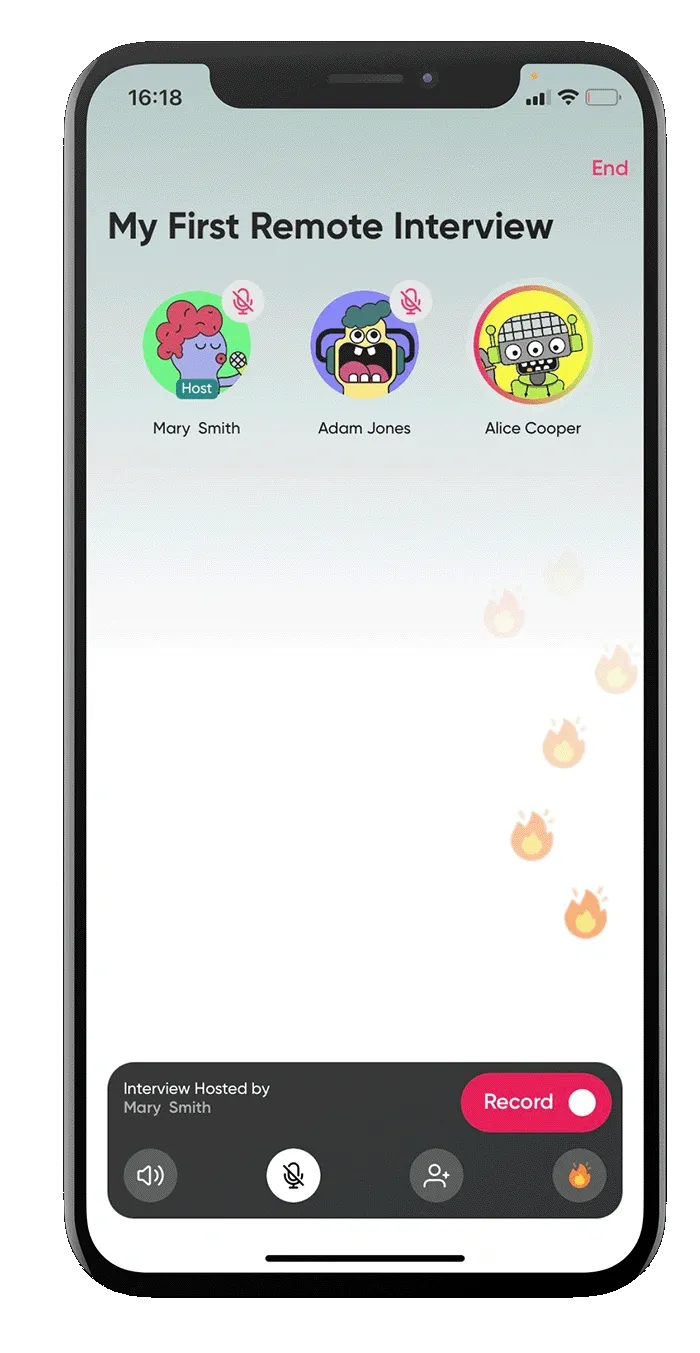
Your guests can join the interview both from the app and the desktop version of Podcastle. You can invite up to nine guests to your interview, and as a host, you have the permission to mute them. There's also the fun "fire" reaction you and your participants can send to show approval during one's speech, or simply make the interview more fun!
And that's pretty much it. Hit End when you're done with the recording, and go to the web version of Podcastle to start editing your multitrack interview. Both your audio track and your guests' will be saved as a new project and appear in My Projects.
Recording remote interviews on Desktop
If you like to conduct remote interviews with your laptop, you should go for Podcastle's web version. Here's a quick recap on using Podcastle on your desktop.
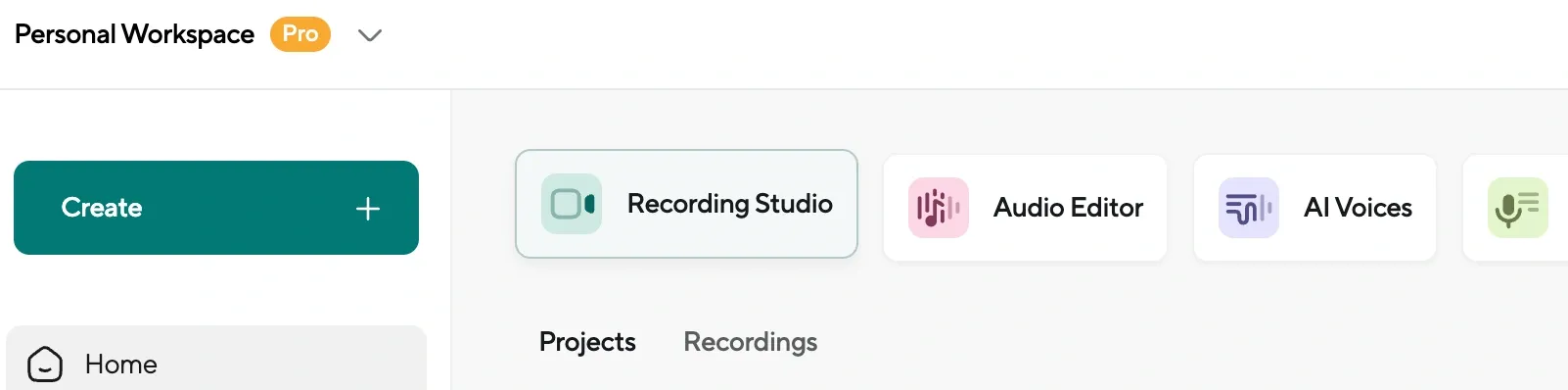
Log into your Podcastle account and open the Recording Studio.
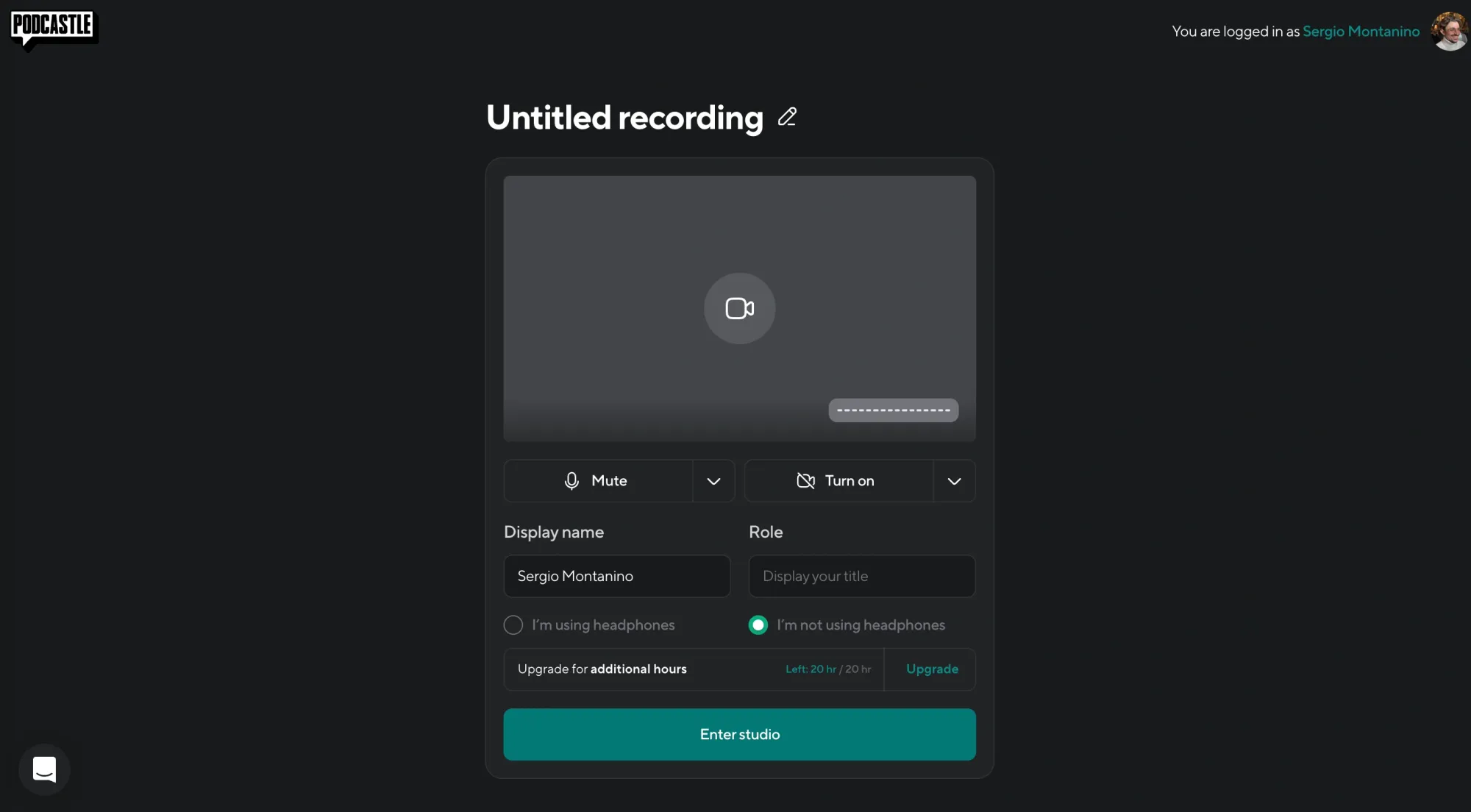
From here, choose the Interview a Guest option, and copy the interview link.
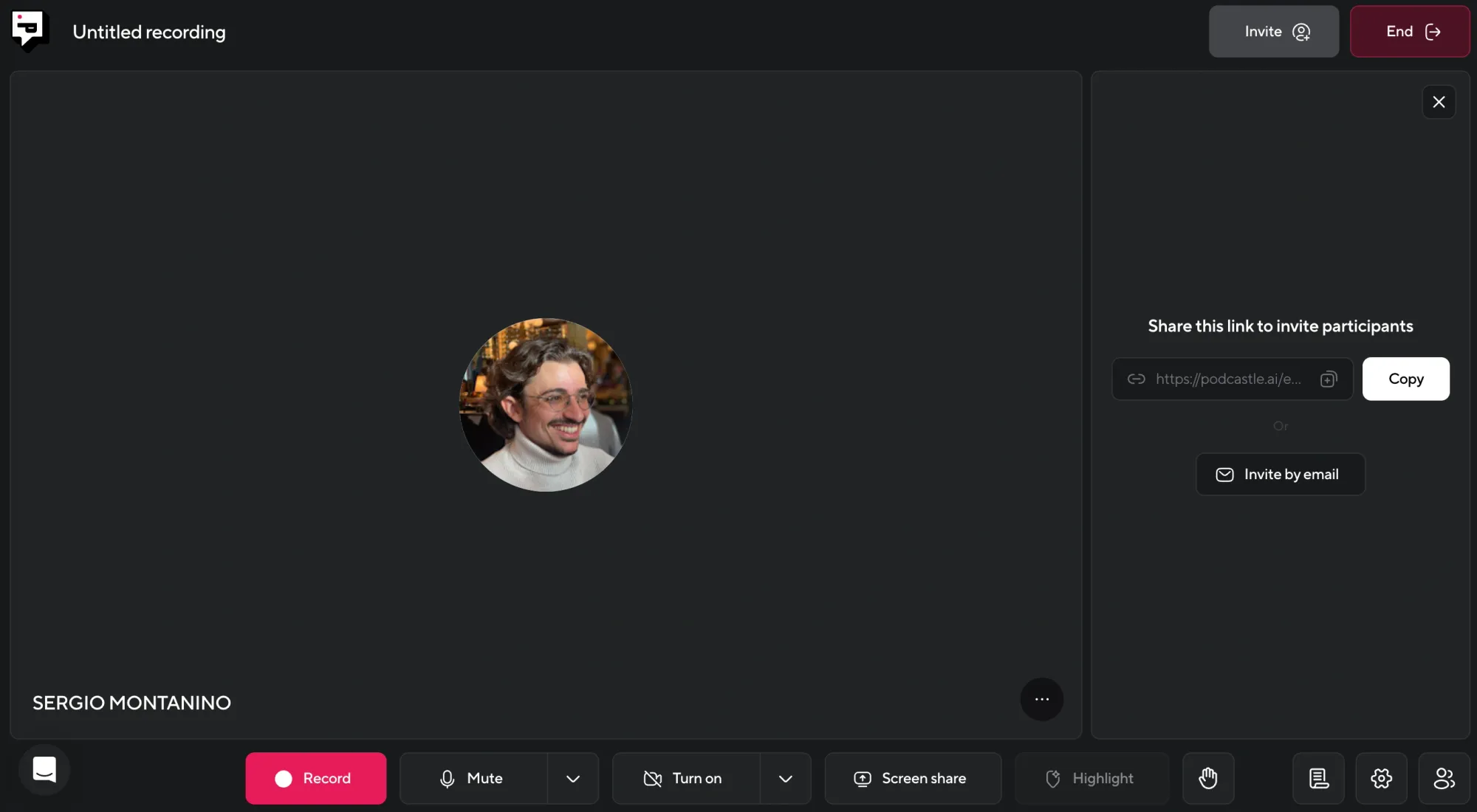
You can invite your guests by sharing with them the link or by selecting the Invite by email option.
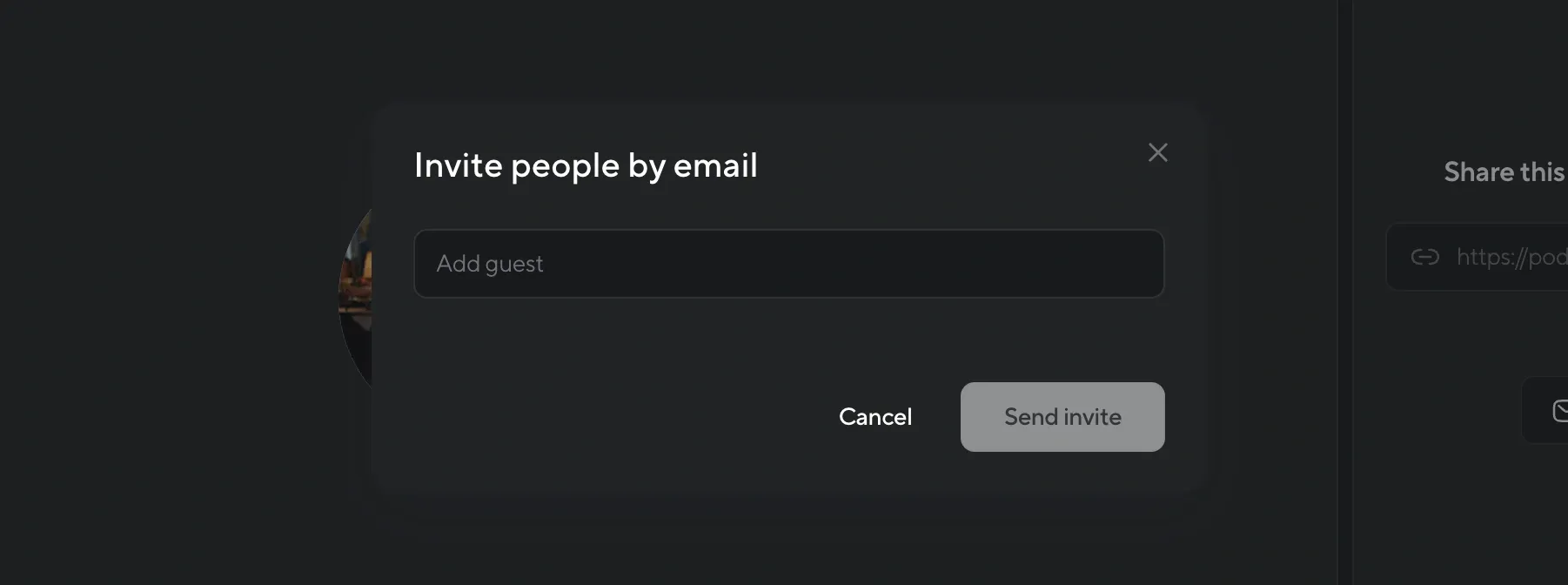
Once your guest joins, you'll get a message asking whether to "Deny" or "Admit". Unless the wrong person has surprisingly made their way into your recording studio, you'll want to press "Admit".
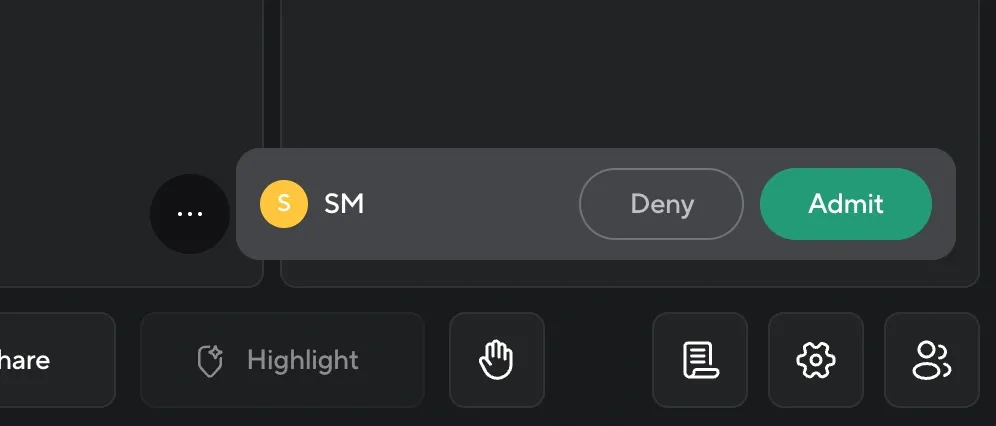
When your participant joins the link, his icon will show up. If you're the host, you can mute or remove any of the participants during the interview.
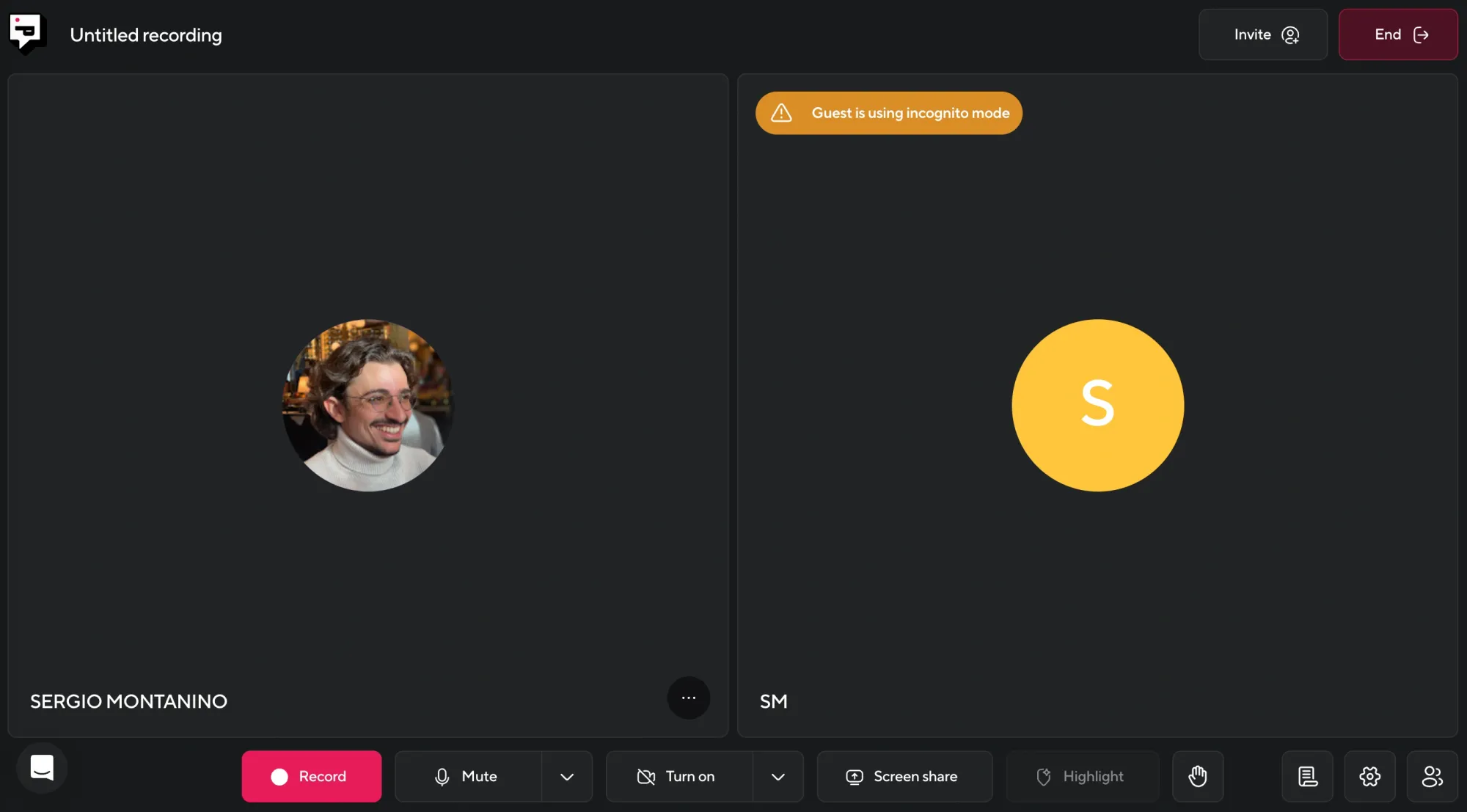
That's pretty much it— enjoy the discussion and once you're done, you can either press "Stop" or "End" the recording studio session entirely!
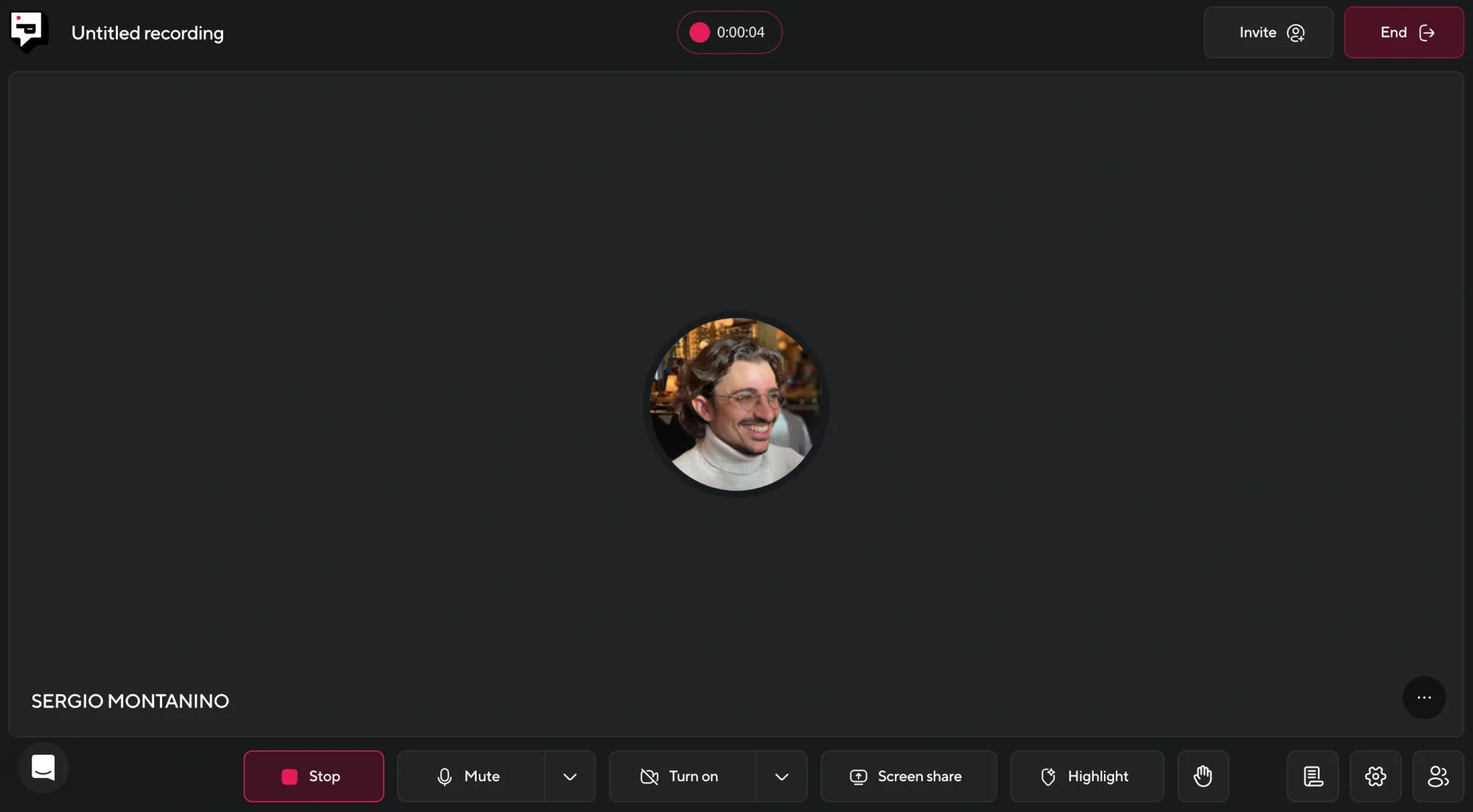
Your interview will automatically be saved as a project, and you can find it in your Projects list. If you open it, you'll see that you and your interview guests have been recorded with separate tracks. This will help you quickly cut out the unwanted parts from one audio track without hurting the other.
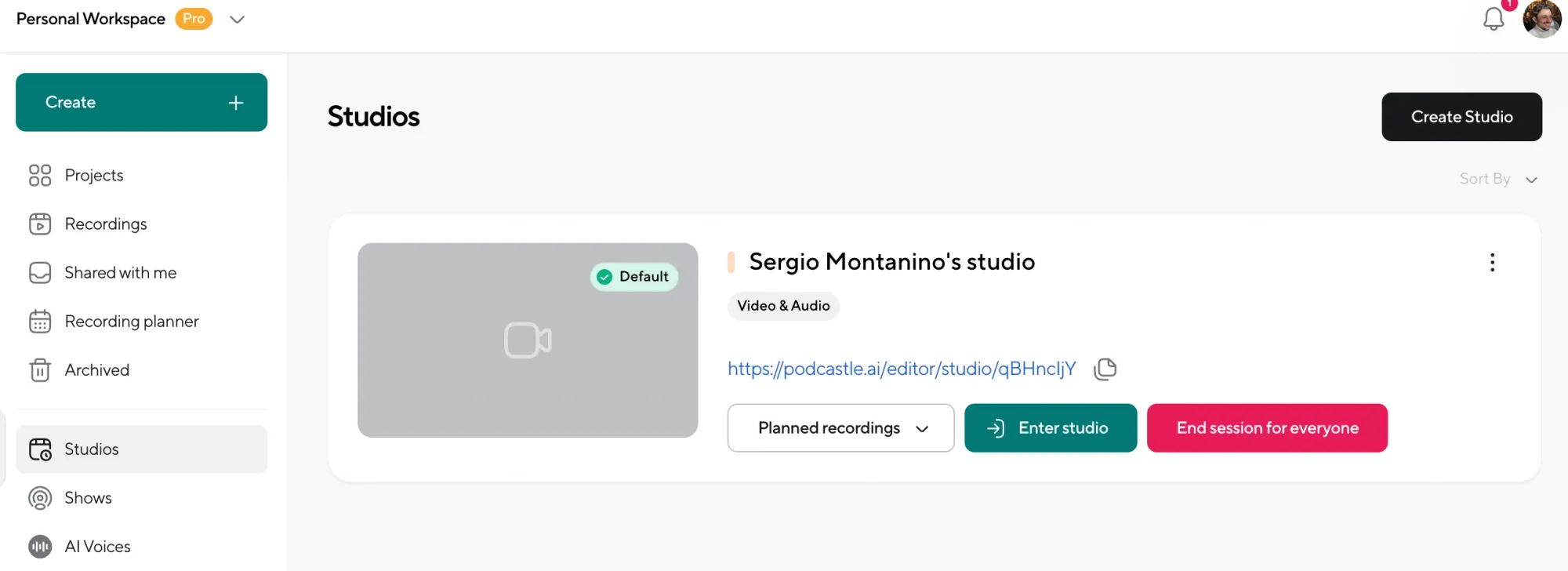
That's how easy it is! Now you know how to conduct successful remote interviews no matter where you are. As we've covered all the technical aspects of interview podcast recording, let's take a look at some tips that can help you make your interview more engaging:
Tips When Recording a Remote Podcast
- Always wear headphones. If you’re not using headphones, your mic might pick up the other person’s voice from your speakers, which leads to echo and messy recordings. Even basic wired earbuds can make a huge difference.
- Check your internet speed before starting. A poor connection can cause dropouts, delays, or weird audio glitches. If you can, plug in with ethernet or make sure you’re close to your router. You don’t want your guest’s best quote ruined by a buffering hiccup.
- Record separate tracks for each speaker. Recording each person’s audio separately gives you way more control later. You can adjust levels, clean up background noise, or cut interruptions without affecting the other track. Tools like Podcastle handle this automatically.
- Keep your environment quiet, even if your mic is good. A good mic can still pick up a door creaking open or a washing machine in the next room. Make sure your space is as quiet as possible before you hit record.
- Do a 30-second test call. It sounds basic, but it can save the entire episode. Record a quick back-and-forth, check the levels, make sure nothing sounds off, and confirm everyone’s mic is working the way it should. Then you can start with confidence.
Record remotely with ease using reliable podcast software tailored for distance setups.
Types of Remote Podcasts That Work Well
Not every podcast format works well when you’re not in the same room. Some rely on chemistry you can only get face-to-face. Others lose energy over a Zoom call. But there are plenty of formats that actually thrive in a remote setup.
Here are a few that work especially well when you’re recording from different places:
1. Remote Interview Podcasts
These are probably the most common remote format. All you need is a decent internet connection and a way to record each voice clearly. Since each person is already expected to take turns speaking, the remote setup doesn’t feel awkward and your guests can join from anywhere.
2. Remote Roundtable Discussions
A group chat format with multiple guests can work well remotely, especially if you use software that records separate tracks and lets you balance levels afterward. It helps to assign a host who keeps things moving so the conversation doesn’t go off track or turn into everyone talking at once.
3. Narrated Storytelling with Voice Clips
If your podcast involves narration mixed with recorded interviews, field recordings, or remote voice submissions, remote recording is actually a strength. It gives you flexibility to gather material from different places and stitch it together later in post.
4. Co-hosted Banter Shows
Two hosts chatting from different locations can still feel intimate, as long as the chemistry is there and the tech is solid. Think of long-distance friends catching up. If the timing and pacing are handled well, it can sound like you’re in the same room.
5. Scripted Fiction or Audio Drama with Voice Actors
You can record each actor separately and edit their parts together to sound like a single scene. This gives you full control over pacing, tone, and delivery. Many indie fiction podcasts do this remotely with great results, especially when the voices are layered over sound design and music.
Final Thoughts
Recording a podcast remotely isn’t complicated, but it does take a little planning. You need to pick the right platform, wear headphones, and make sure your mic setup isn’t fighting against the environment around you. The key is preparation: doing a short test call, checking your levels, and making sure each person records on a separate track. That’s what gives you flexibility later when you’re editing.
Remote recording is what makes a lot of great podcasts possible in the first place. It’s how creators collaborate across cities, countries, and time zones. So if you’ve been waiting to start because you thought you needed to be in the same room, don’t. You don’t need perfect conditions. You just need to hit record.