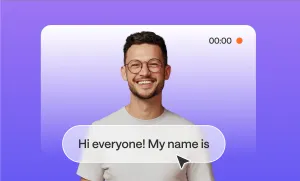Adding music to your videos can transform them from simple clips to engaging stories. Podcastle’s video editor makes this process easy and free, even if you’re new to editing.
Here’s a straightforward, step-by-step guide to uploading your video, browsing background music, enhancing your footage with AI tools, and exporting your final masterpiece.
Add Music to a Video
Step 1: Upload Your Video to Podcastle
First things first, head over to Podcastle’s video editor. Sign up for a free account or log in if you already have one. Once inside the editor dashboard, you’ll find an intuitive interface designed to help creators add music and polish their videos in minutes.
Click on the Upload Video button to start. Select your video file from your device. Podcastle supports all popular formats like MP4, MOV, and AVI. After uploading, your video will appear in the timeline below, ready for editing.
The timeline is your creative workspace where you can add music, trim clips, and adjust visuals. Podcastle’s drag-and-drop functionality makes it easy to navigate even if you’re a beginner.
Step 2: Browse and Add Background Music
Next, it’s time to add music that complements your video’s mood. Podcastle offers a built-in music library full of royalty-free background music tracks, meaning you won’t have to worry about copyright claims when you upload your final video to YouTube or other platforms.
To access the music library, click on the Audio tab in the sidebar. Here you can browse through a wide variety of genres and moods, from upbeat pop to calming instrumentals. Use the search filters to find tracks by genre, tempo, or mood that best fit your content.
Once you find a track you like, simply click Add and the music will automatically be placed on the timeline beneath your video track. You can drag the music track left or right to adjust when it starts playing, and trim it by dragging the edges to fit the length of your video perfectly.
Step 3: AI Enhance and Export Your Video
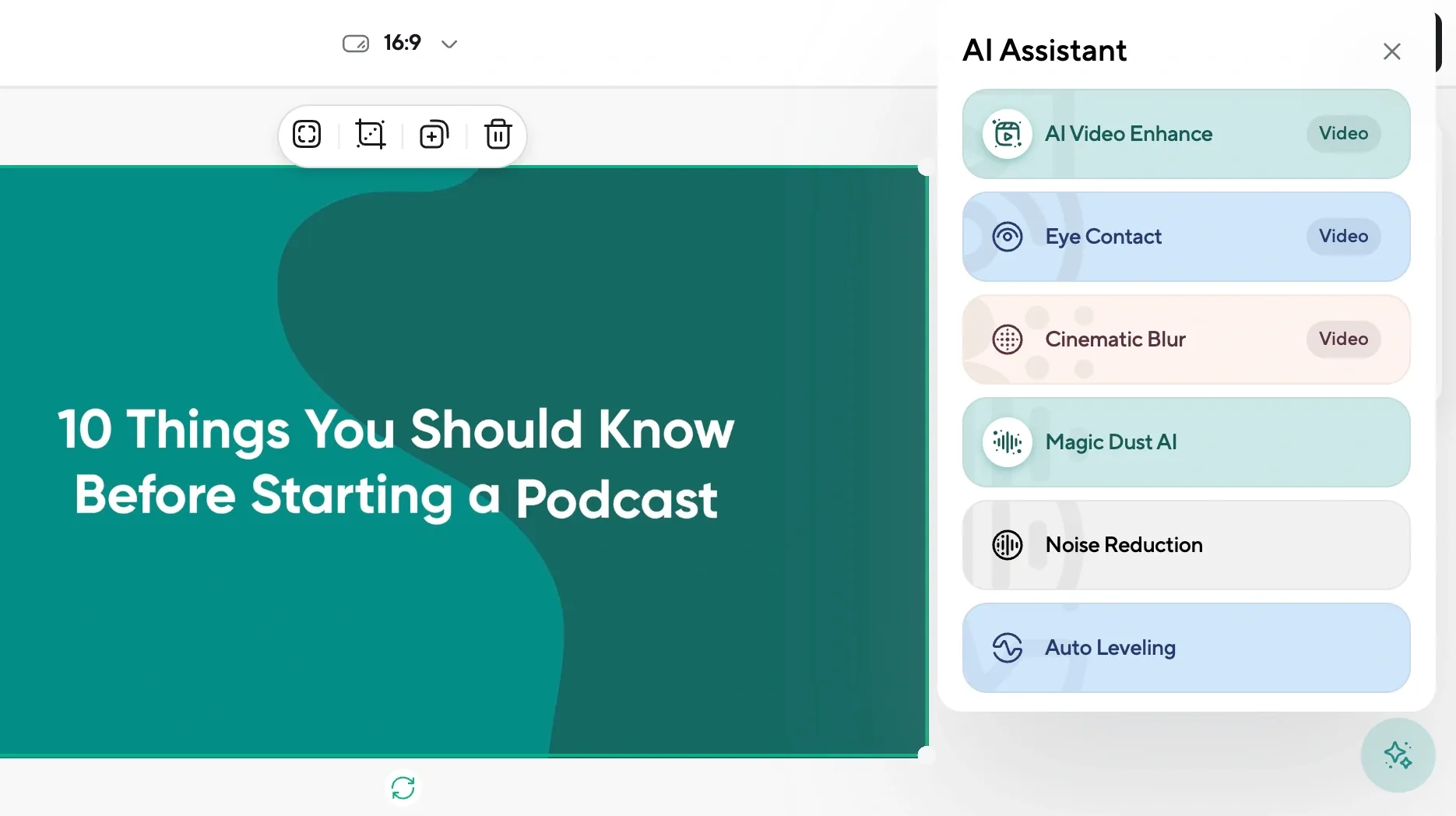
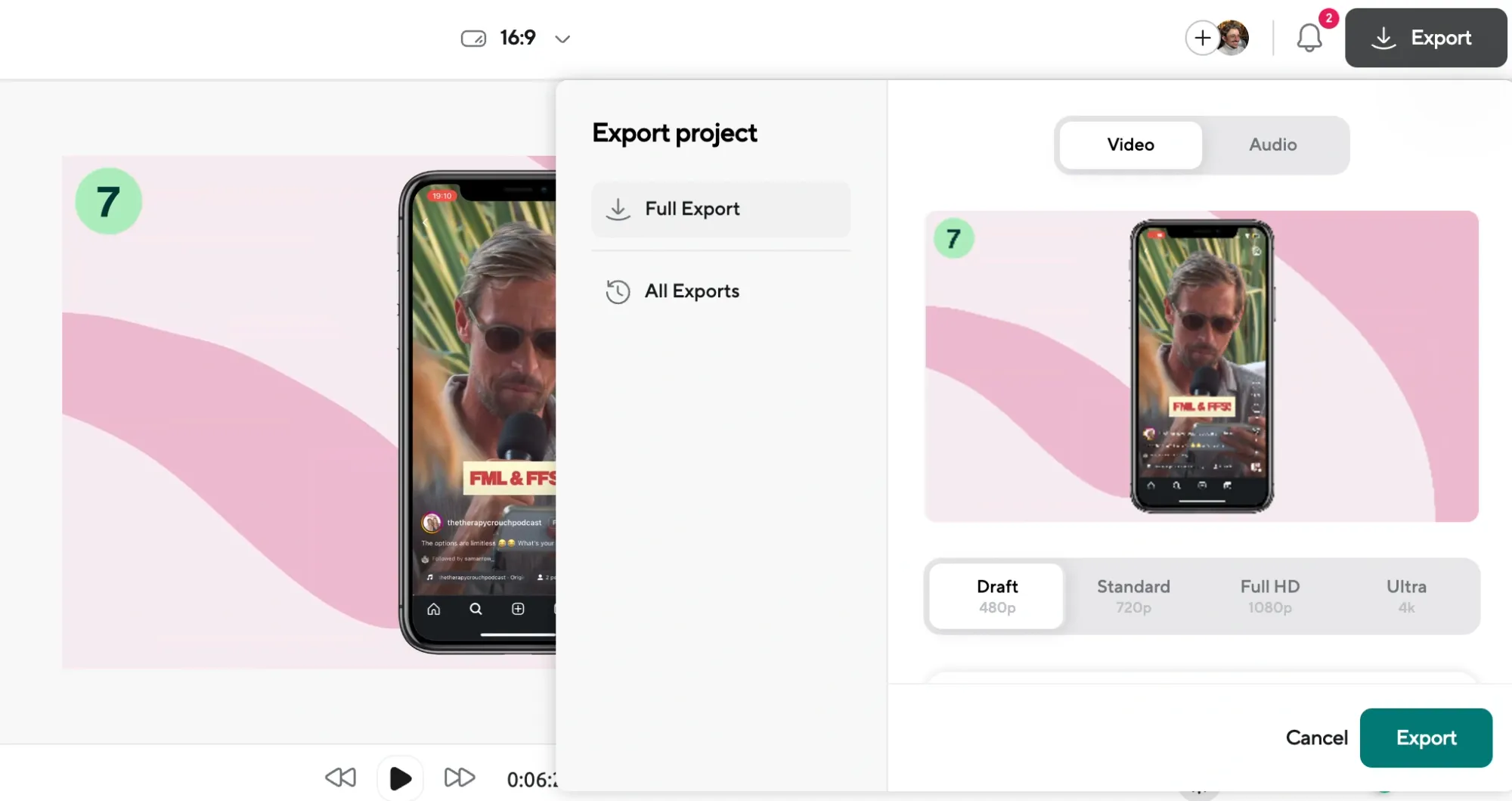
Podcastle’s video editor doesn’t just stop at adding music. It also includes AI-powered features that can improve the quality of your footage with just a few clicks. If your video is a bit shaky, use the AI Video Enhancer to stabilize the image and brighten dark scenes. For audio clarity, the Audio Cleaner tool helps reduce background noise and enhances voice clarity, ensuring your dialogue or narration stays crisp and clear.
Podcastle also offers stock visuals and smooth transitions you can insert to polish your video further. These options are available in the Elements and Transitions tabs.
After you’re happy with your edits and music, hit the Export button in the top-right corner. Choose your desired resolution and export your video file. The export process usually takes a few minutes, depending on your video length.
How to Add Music to a Video in Third-Party Software
You can also add music to a video using third-party desktop software. One of the options is the video editor by Movavi.
To add music to a video, you need to drag and drop all the files into the software, cut and trim the tracks, adjust the volume, and apply visual and audio effects (optional). After that, preview the video and, if you’re satisfied with the result, export it in a desired format.
How Does Music Copyright Work?
Copyright and licensing can get tricky, and when you do things the wrong way, it could stop you from monetizing your content (and in worst cases, suffer from copyright strikes or content removal).
Copyright laws protect the original creators’ rights, meaning you need permission to use their work. Using popular songs without proper licensing can result in your video being taken down, muted, or monetized by the copyright owner.
Why You Can’t Use Just Any Song
Even if you legally purchase a song or stream it, that doesn’t grant you the right to use it in your video. YouTube and other platforms require explicit permission to use music in public videos. This usually involves obtaining a license, which can be costly and complicated.
What Is Music Licensing?
Licensing is a legal agreement granting you permission to use a song under specific terms. There are different types of licenses depending on your use case, like synchronization licenses for video or performance licenses for live streaming. Without the right license, you risk copyright strikes.
How to Stay Safe
To keep your videos safe and monetizable, it’s best to use music that’s royalty-free or provided through trusted libraries. Platforms like Podcastle offer built-in royalty-free music that you can safely add to your videos without worrying about copyright issues.
Royalty-Free vs Copyright-Free
The terms royalty-free and copyright-free are often used interchangeably, but they mean different things.
Royalty-free music doesn’t means you don’t have to pay ongoing royalties every time the track is played or monetized. The music is still under copyright, but you’re given permission to use it under specific terms, usually through a license. With Podcastle, even on the free plan, you can access royalty-free music tracks. Each track comes with a license code you copy and paste into your video description, and you’re then cleared to monetize your content without getting flagged or taken down.
Copyright-free music, on the other hand, means the music is not protected by any form of copyright, often because it’s in the public domain, but in some cases because some music producers are kind enough to make some music free-to-use. This type of music can be used freely by anyone without a license.
Most social platforms like YouTube and Instagram provide extensive music libraries that are either royalty-free or licensed specifically for use on their platforms. This means you can use those tracks in your videos and still monetize them without worrying about copyright strikes.
When choosing music, always double-check the licensing terms so that you comply with usage rights. Using Podcastle’s royalty-free library or platform-provided music guarantees your videos remain copyright-safe and monetizable.
Why is Background Music Important?
You’ve probably watched a video where everything looked great, but something felt... off. Chances are, it was the lack of background music or the wrong music choice. The truth is, music plays a bigger role in your video’s success than most creators realize.
1) First Impressions Start with Sound
The opening seconds of a video are your one shot at grabbing attention. Before your audience even processes the visuals, the music starts setting the tone. A catchy intro beat can pull viewers in, create immediate energy, and signal what kind of vibe your video has. Without it, even a beautifully shot video can feel flat right from the start.
2) Music Fills the Gaps You Don’t See
Between scene cuts, topic shifts, or pauses in narration, there’s always empty space that can feel awkward if left silent. This is where background music shines. Smooth, consistent tracks help bridge transitions, making the video feel more fluid and professionally edited. Your audience might not consciously notice the music, but they’ll definitely feel its absence if it’s not there.
3) Giving Tutorials and Walkthroughs a Boost
Explaining how a product works? Walking viewers through a new app? Background music helps keep things moving. A soft instrumental can keep your tutorial feeling lively, without competing with your voiceover. It helps maintain energy during longer segments while subtly guiding your audience through each step.
4) Emotion Is Everything
At the end of the day, music is one of the fastest ways to tap into emotion. Whether you want your viewers to feel excited, calm, inspired, or curious, your music choice controls the mood. This emotional connection often makes the difference between a video people forget and one they share or revisit.
How to Choose Background Music For Videos
Picking the right background music for your video is not just about finding a track you like. It’s about choosing a song that supports your content, keeps your viewers engaged, and never distracts from your message. Here’s a simple guide to help you nail your music selection every time.
- Match the Pace and Vibe: Start by looking at your video’s energy level. Is it fast-paced and energetic? Go for upbeat, high-tempo tracks. Is it a calm tutorial or an emotional story? Choose slower, softer instrumentals. Your music should match the rhythm of your visuals so everything feels like it flows naturally.
- Balance Music with Voiceover: If your video includes talking, voiceover, or interviews, your music should always sit in the background. Choose tracks that don’t have vocals or distracting elements, and keep the volume low enough that your audience can easily focus on what’s being said. Many editors, like Podcastle, allow you to fine-tune the audio levels so your voice stays front and center.
- Use Music to Guide the Viewer: Think of your video like a mini journey. Use music to create anticipation during intros, maintain interest during transitions, and build emotion at key moments. Even subtle shifts in tempo or tone can help signal to your viewer that something important is coming up.
- Avoid Overpowering Audio: One of the most common mistakes is letting the music dominate the video. Loud or busy tracks can overwhelm your message and leave viewers frustrated. Always preview your final edit with fresh ears to make sure the music enhances your video, not competes with it.
- Don’t Be Afraid to Experiment: Finally, don’t be afraid to test a few different tracks. Sometimes, an unexpected music choice gives your video a fresh and unique feel that helps it stand out.
With Podcastle’s royalty-free music library, you have a wide range of options right at your fingertips, ready to fit any vibe your video calls for.
Final Thoughts:
Adding music to your videos doesn’t have to be complicated or stressful. With Podcastle’s easy-to-use video editor, you can upload your footage, browse a huge library of royalty-free background music, fine-tune your audio, and export your polished video: all in just a few simple steps.
Whether you’re creating explainer videos, tutorials, product demos, or social media content, the right background music helps your videos feel more professional, engaging, and memorable. And thanks to Podcastle’s built-in licensing, you don’t have to worry about copyright issues or strikes.
Ready to get started? Head over to Podcastle's Video Editor and start adding music to your videos for free today.
FAQs
Can I use music in videos for free?
Yes, but with limitations. You can use free music if it is provided under royalty-free licenses, is in the public domain, or comes from trusted libraries like YouTube’s Audio Library or Podcastle’s built-in music collection. Always check the license terms to make sure the track can be used for your type of content and platform.
Is Podcastle’s music library royalty-free?
Yes. Podcastle’s music library is fully royalty-free, meaning you can use the available tracks in your videos without worrying about ongoing fees or complicated licensing. This allows you to confidently create and publish content across platforms like YouTube, Instagram, and TikTok without the risk of copyright strikes or demonetization.
What’s the best kind of music for background use?
The best background music depends on your video’s tone, pacing, and purpose. Instrumental tracks are often a safe choice, especially for videos with narration or voiceover. Upbeat, energetic tracks work well for intros and transitions, while softer, ambient music is perfect for tutorials, explainers, and walkthroughs. The key is to choose music that enhances your message without overpowering it.
How do I avoid copyright issues when adding music?
To avoid copyright issues, always use properly licensed music. Avoid using commercial songs unless you have explicit permission. Platforms like Podcastle make this easy by offering a library of royalty-free tracks that are safe for personal and commercial use. Additionally, review each platform’s music policies before uploading your content to ensure full compliance.