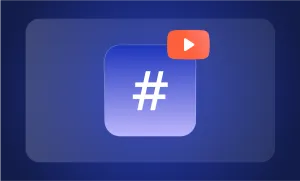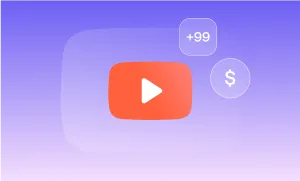If you’re a YouTube creator who wants to start exploring YouTube Shorts, this is likely one of the first questions on your mind.
YouTube Shorts are able to grab attention quickly and leave a lasting impression in just seconds.
Unlike traditional YouTube videos, where creators have more time to tell a story or explore a topic, a YouTube Short must pack a punch in moments.
But “how short is short?” is the question. Figuring out the right YouTube Shorts length is critical because it can be the deciding factor between a viewer staying or swiping away.
With audiences constantly scrolling and seeking instant entertainment, a well-chosen length helps creators capture attention and keep it, which is essential for retaining viewers and boosting engagement.
Let's dive into finding that balance and discovering the perfect YouTube Shorts length to build a larger and more loyal audience in less time.
How Long Can YouTube Shorts Be in 2025?
YouTube Shorts now support videos that are up to 3 minutes long, which is a significant change from the original 60-second limit the platform launched with.
This shift is especially useful for creators working in education, storytelling, commentary, or anything that benefits from more time without needing a full-length video.
That said, just because Shorts can be three minutes doesn’t mean that’s always the right choice. On a platform built around fast scrolling and short attention spans, a tighter, more focused video still tends to perform better (especially when your goal is watch time, completion rate, or replays.)
What’s the Best Length for a YouTube Short?
There isn’t a one-size-fits-all answer, but here’s a breakdown that reflects how different lengths tend to work depending on your content:
- 0–15 seconds: These are great for quick cuts, visual jokes, punchlines, or looping moments. People are more likely to rewatch or engage because there’s no commitment.
- 15–30 seconds: A comfortable middle ground. You can set something up, build a little tension, and land your point without overstaying your welcome.
- 30–60 seconds: This is where you can add a bit more context. Short story arcs, single-tip tutorials, mini product demos, or reactions all fit well here.
- 60–180 seconds: The newer range. Use this when you have something that builds over time. Maybe a personal story, a layered explanation, or a sequence that needs room to breathe. But pacing matters here more than ever. If it drags, people will swipe away halfway through.
Aspect Ratio and Shorts Length
Now that YouTube Shorts can run up to three minutes, format becomes even more important. When you’re asking viewers to stick around longer, how the video looks on their screen plays a bigger role in keeping them engaged. 9:16 (vertical) is still the standard, and it’s what the Shorts feed is designed for: full-screen, swipeable, and easy to watch without turning your phone.
But creators do bend the rules sometimes. Square (1:1) videos can still perform well, especially if you’re repurposing content from Instagram, and occasionally a 4:5 aspect ratio (portrait but slightly wider) can give your visuals a little more breathing room while still feeling mobile-native.
That said, the longer your video is, the more helpful it is to go full 9:16. When you’re asking someone to give you 90 seconds, two minutes, or the full three, it helps to make the viewing experience feel seamless, and taking up the whole screen with clean, vertical framing is one of the easiest ways to do that. Cropped edges, awkward margins, or anything that pulls attention away from the content just makes it harder to hold attention.
Format and length go hand in hand, especially in a feed where viewers can swipe away in a second.
How the algorithm affects YouTube Shorts
Even though YouTube Shorts are, by definition, short-form videos, the shorts length still influences how they interact with YouTube’s algorithm. The platform’s algorithm considers several factors, such as retention rate, engagement, and viewer completion, to determine which Shorts gain visibility and reach more viewers.
Let’s break down how each of these factors works and what it means for creators.
1) Retention rate: why it’s all about keeping viewers till the end
The retention rate is one of the biggest factors impacting a Short’s performance. YouTube measures how long viewers stick around, and higher retention rates can signal to the algorithm that your content is engaging and worthy of wider distribution. This is especially crucial for short videos, where even a few seconds of drop-off can affect retention metrics. To keep viewers engaged till the very end, it’s key to maintain a fast pace, use appealing visuals, and cut any fluff that doesn’t add value.
2) Completion rate: aiming for 100% watch-throughs
Even for short videos, completion rate is just as important as retention. YouTube rewards videos that viewers watch from start to finish, as it indicates high engagement. For Shorts, aiming for 100% completion can be a realistic goal since they’re naturally brief. Creators should aim to front-load their videos with the most engaging content to capture attention right away. When viewers finish a video, they’re more likely to replay it or explore more of your content, both of which can boost your Shorts’ visibility.
3) Engagement: why likes, comments, and shares matter
Engagement metrics, likes, comments, and shares, are also crucial for helping the algorithm pick up on high-performing content. For short videos, especially, you can encourage viewers to interact by asking questions, prompting them to like or comment, or even adding short captions that spark responses. The more interactions a Short receives, the more likely it is to be promoted by the algorithm, as engagement signals indicate that viewers find the video worth their time.
4) Length vs. algorithm favor: striking the perfect balance
While you may wonder, “how long can YouTube Shorts be?” the sweet spot isn’t always 30 to 60 seconds. Shorts that are too long might lose viewers, but too-short videos may not deliver a complete message. Finding the right shorts length means balancing viewer interest and message impact. Experimenting with 10-30 second Shorts, for example, may help achieve a solid blend of engagement, retention, and completion—ultimately getting the algorithm’s attention and boosting reach.
By understanding and optimizing these factors, you can design their Shorts to work with, not against, YouTube’s algorithm, making the most of every second to maximize reach and engagement.
YouTube Shorts Tips: Make Every Second Count
Making the most of every second in a short-form video can boost your engagement and keep viewers hooked. Here are some practical ways to optimize your shorts length based on content type and message.
1) Know your goal
Define the purpose of each Short before you start. If you’re sharing a quick tip, aim for 30 seconds or less. If it’s a mini-story, you might need closer to 60. Focusing on your goal keeps the video tight and engaging.
2) Hook them immediately
The first 2-3 seconds are crucial. Start with something eye-catching or intriguing, like a surprising fact or bold statement. A strong hook right at the start can get viewers interested and keep them watching till the end.
3) Match the length to the content
Certain content types work better at different lengths. Quick memes or punchy jokes? Go short, around 10-15 seconds. For more layered content, like tutorials or mini-stories, stretching to 30-45 seconds gives you room to explain without dragging.
4) End on a high note
Wrap up with a strong ending, ideally something memorable or actionable. A cliffhanger or simple call-to-action can keep viewers engaged even after the video ends, encouraging them to check out your other content.
5) Keep it punchy
Viewers are looking for quick, digestible content. Stick to one clear idea or moment per Short. The tighter and more focused your content, the easier it is for viewers to engage and share.
6) Use trending sounds and hashtags
YouTube Shorts often follow trends similar to TikTok and Instagram Reels. Incorporating popular audio tracks or relevant hashtags can help your content get picked up by the algorithm and shown to a broader audience.
7) Loop-friendly content
Creating Shorts that loop smoothly can encourage viewers to watch multiple times, which boosts your retention and completion rates (two factors the algorithm loves.)
8) Engage your audience
Ask questions, add calls-to-action, or include quick prompts that invite viewers to comment or share. More engagement signals more interest, which can push your Shorts to a wider audience.
9) Include high-quality visuals and audio
Crisp visuals and clear sound instantly make your Shorts feel more professional and enjoyable. Tools like Podcastle can help polish your footage, ensuring your Shorts are visually appealing and easy to watch.
10) Check what works and cut what doesn’t
After posting a few Shorts, go back and check your audience retention data. See where people drop off, what keeps them watching, and which videos are getting replays or comments. Maybe your intros are too slow, or your best-performing videos are all under 20 seconds. Use that data to trim future videos more tightly, refine your pacing, and drop anything that doesn’t serve the moment.
YouTube Shorts can be Monetized at Any Lentgh
Want to get some income out of your shorts? You can! YouTube Shorts can be monetized, and the platform is continuing to expand monetization options specifically for Shorts creators.
While monetizing Shorts works a little differently than traditional long-form videos, there are still plenty of opportunities to turn your content into revenue.
- YouTube Shorts Fund (now evolving into ad revenue sharing): Initially, YouTube introduced the Shorts Fund, a pool of money paid out to top-performing Shorts creators. However, as of 2023, YouTube shifted toward integrating Shorts into the broader Partner Program, allowing creators to earn ad revenue directly from Shorts ads.
- Ad revenue sharing: If you’re part of the YouTube Partner Program (YPP), you can now earn a share of ad revenue generated from ads shown between Shorts in the Shorts Feed. This gives creators a more consistent and scalable way to monetize viral content.
- Super Thanks and other fan funding: YouTube also allows eligible Shorts creators to earn through features like Super Thanks, where viewers can tip directly. This adds another revenue stream that supports your channel’s growth.
- Brand partnerships and sponsorships: Because Shorts can rack up millions of views quickly, they’re an attractive format for brands looking to reach large audiences. Many creators monetize their Shorts by partnering with brands for sponsored content, product placements, or affiliate marketing.
- Driving traffic to monetized content: Shorts can also act as a discovery tool that funnels viewers to your longer-form videos, live streams, or memberships, all of which can generate additional income.
While Shorts might not generate as much revenue per view as longer videos initially, the potential for virality and massive reach can make them a powerful part of your overall monetization strategy.
How to create YouTube Shorts with Podcastle
Creating YouTube Shorts that stand out takes more than just a good idea. You also need the right tools to make production smooth and professional.
That’s where Podcastle comes in, offering features that simplify every step of the Shorts creation process. With tools that help you seamlessly record, edit, and polish videos, Podcastle makes it easy to get high-quality content up and running without the usual hassle.
Effortless recording and editing in one place
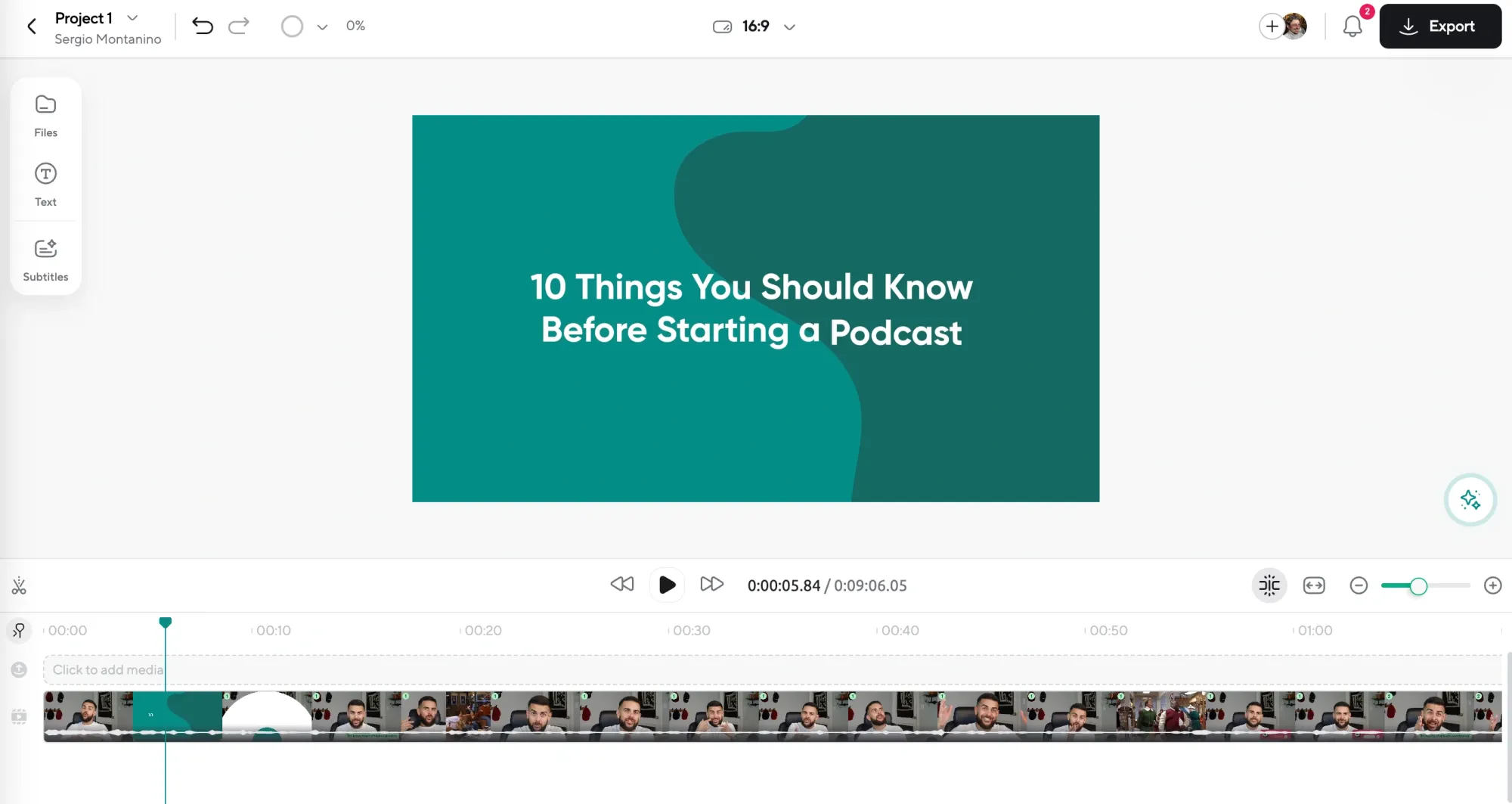
Podcastle lets you handle recording and editing all in one platform, cutting down on time and effort. Instead of juggling different software, you can record your Short and jump right into editing, using tools that help with both audio and video adjustments. This setup is perfect for creators who want to focus on their content rather than the tech side of things, allowing for a more streamlined workflow so you can keep up with the fast-paced Shorts production.
Automatic resizing for perfect Shorts dimensions

One of the best perks of using Podcastle for short form video is its automatic resizing feature, designed to fit YouTube Shorts' specifications exactly. When you’re working with different platforms or want to reuse content, resizing manually can be a headache, and one wrong move can impact quality. With Podcastle’s automatic resize, you can format your video to shorts length dimensions without worrying about the final product being stretched or cropped awkwardly. It’s an easy fix that saves time and maintains quality.
Video enhancer for crisp, clear visuals

For YouTube, quality matters, even on a small screen. Podcastle’s video enhancer tool helps give your footage a polished, professional look. Whether you’re recording in lower light or dealing with a busy background, the enhancer sharpens your video and enhances clarity, making sure your Short is engaging and easy on the eyes. Clear, high-quality visuals can help retain viewer attention, which is a big win for keeping engagement up.
Seamless production with extra polish
Podcastle also offers additional features, like background noise reduction and audio enhancement, which can make your Shorts sound as good as they look. These features are ideal for creators working in less-than-ideal recording environments or on-the-go. Plus, having these polishing options built into the platform means you’re always ready to create content that meets YouTube’s standards without needing advanced editing skills.