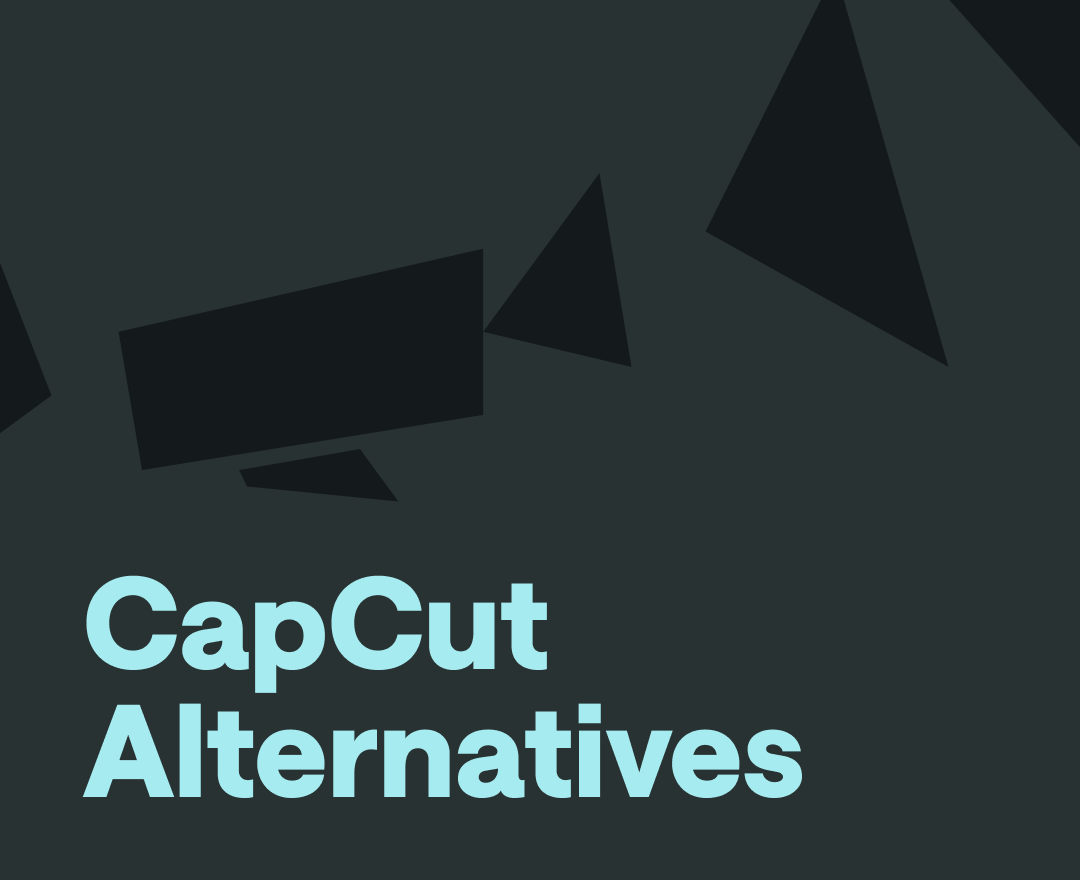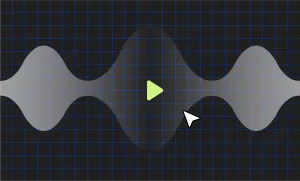Many users have come to rely on Capcut as a video editing tool for creating all kinds of videos, including TikToks. But, with the future of the software in doubt because of political controversy in the US, many users have been searching for alternatives to CapCut.
We've put together a few alternative platforms that offer excellent and easy-to-use video editing software tools.
Why You Should Consider CapCut Alternatives
You probably went through a lot of trial and error with different editing tools before landing on CapCut, or maybe you picked it right away. Either way, it’s frustrating. As if juggling between video editing apps wasn’t enough, now you also have to worry about potential geopolitical concerns when choosing the right software for your content. We get it - it’s a lot.
So, what actually happened with CapCut though? The company behind CapCut is ByteDance, the same Chinese company that’s also the creator of TikTok. The US has placed a ban on CapCut due to national security concerns. Not to get any deeper into the issue, it’s worth mentioning that the US is not the only country banning ByteDance products. Back in 2020, India issued a permanent ban on both TikTok and Capcut, as well as several other Chinese apps. The reason? Again national security and the possibility of foreign surveillance and intrusion; and border clashes.
If you have the app installed on your devices, you may still be able to access it. However, you won’t be able to make the necessary updates or access technical support. The lack of updates will cause security risks and software glitches over time.
Now that CapCut is out of the radar, you should look into better alternatives, possibly among CapCut competitors, the ones that are in a more or less neutral position when it comes to geopolitics. As much as we understand your desire to stick with something tried and true, this is the case where making a switch is simply a necessity. This time choose carefully and go for a tool that’s actually built for today’s creators, with none of the baggage and all of the features you need to move fast, stay safe, and keep full creative control.
The Must-Haves in Apps Similar to CapCut
When looking for CapCut alternatives, it’s important to focus on features that match or rather, exceed its strengths, whether you’re creating short- or long-form content. Here is what you should look for in video editing apps like CapCut:
- User-Friendly Interface: You shouldn’t need a film degree to edit your video content. Look for apps that come with intuitive and clear timelines. It is crucial to have a tool that enables fast and easy editing, especially if you’re a creator on the go.
- Core Editing Tools: Your editor should offer such basic features as trimming, cutting, transitions, text overlays, and speed controls. These are the essentials for creating polished content.
- AI-Powered Features: AI is your new co-editor. Whether it’s background noise removal, smart cutting, or voice enhancement, AI tools can speed up your workflow and improve quality with minimal effort.
- Mobile and Desktop Compatibility: The good alternatives to CapCut for video editing should offer mobile (either iOS or Android) and desktop compatibility, allowing you to work from anywhere.
- Export Options and Social Integration: High-quality export settings (1080p or up), plus easy sharing or direct uploads to social platforms, are of crucial importance.
- Cloud Storage and Collaboration: If you’re part of a team or working across devices, cloud syncing and collaborative editing features can be game-changers. This ensures your projects are always backed up and accessible.
- Audio and Music Support: Royalty-free music libraries, sound effects, and even voiceover tools can make or break a video. Look for apps similar to CapCut that offer a rich audio toolkit alongside video editing.
- Platform Stability and Political Neutrality: As noted earlier, geopolitical tensions can highly affect the availability of certain apps. This is why it’s wise to choose a platform that’s politically neutral or stable in your region. This helps ensure uninterrupted access to your tools, regardless of changing regulations or bans. Check for transparency in ownership and data practices, especially if you're producing content for wide distribution.
Choosing the right CapCut alternative is more than about choosing the best features, it’s about finding a reliable, creator-centered platform that matches your workflow, respects your region’s policies, and keeps your content and data safe.
5 Best CapCut Alternatives in 2025
1) Podcastle
Podcastle stands out as a top alternative to CapCut, offering a comprehensive suite of features designed to simplify audio and video production for creators of all levels. With a focus on innovation and user-friendliness, Podcastle integrates AI-powered tools to enhance your content creation experience.
Podcastle Key Features
- Online Video Editor: Create professional-grade videos with a powerful, browser-based editor. Enjoy 4K recording, multi-camera editing, drag-and-drop functionality, and clutter-free timelines.
- AI-Powered Enhancements: Transform your audio and video quality with the 1-click AI Assistant, including features like Magic Dust for noise reduction, cinematic blur, and even eye contact correction.
- Customizable AI Voices: Choose from hundreds of new AI voices across 12 categories, tailored to fit various projects like audiobooks, podcasts, or commercial content. Narrow options by tone, accent, or purpose for a perfect match.
- Effortless Recording: Record studio-quality audio and 4K video directly from your browser without complicated setups.
- User-Friendly Editing: Intuitive tools for cutting, trimming, and leveling audio make Podcastle accessible for creators of all experience levels.
- Secure Cloud Storage: From free users to business teams, enjoy scalable cloud storage (up to 1TB) to securely store and access your projects.
- Rich Library of Assets: Access royalty-free sound effects and music tracks to enhance your projects.
Pricing
Start creating for free with the basic plan. When you’re ready to expand your toolkit, explore these paid plans:
1) Essentials Plan
Includes 8 hours of video recording, 10 hours of transcription, and 200K text-to-speech characters.
– Monthly: $19.99 per creator
– Yearly: $11.99/month (total of $143.90 per year)
2) Pro Plan
Get 20 hours of video recording, 25 hours of transcription, 500K text-to-speech characters, plus voice cloning.
– Monthly: $39.99 per creator
– Yearly: $23.99/month (total of $287.90 per year)
3) Business Plan
Ideal for teams, offering unlimited video recording, 2M text-to-speech characters, and dedicated support.
– Monthly: $64.99 per creator
– Yearly: $39.99/month (total of $479.90 per year)
2) Movavi Video Editor
Movavi Video Editor is beginner-friendly yet feature-rich video editing software that caters to both casual creators and professionals. Designed with simplicity in mind, it combines a clean interface with powerful tools, making it possible to produce creative videos without much experience. Movavi offers desktop versions for Windows and Mac, along with a mobile app, so you can edit wherever inspiration strikes.
Movavi Video Editor Key Features
- Intuitive Editing Interface – Drag-and-drop timelines, clear navigation, and customizable workspaces make editing straightforward, even for newcomers.
- AI-Powered Tools – Speed up your workflow with features like noise removal, background replacement, motion tracking, and automatic subtitles.
- Rich Asset Library – Users can access a wide selection of built-in transitions, titles, stickers, and royalty-free music tracks.
- Fast Export & Social Integration – Export in resolutions up to 4K and share directly to YouTube, TikTok, or other social platforms with optimized settings.
Pricing
Movavi Video Editor offers a free trial with access to all major features (exported videos will include a watermark). Paid plans include:
– Monthly: $19.95/month
– Yearly: $69.95/year
– Lifetime license: $94.95
3) Descript
Descript has made content creation easier by combining audio and video editing, transcription, and screen recording in a single platform. This all-in-one solution empowers creators to produce high-quality video content with ease.
Descript Key Features
- Integrated Editing: Simplify your workflow by combining audio and video editing into one tool.
- Advanced Transcription: Offers accurate, multilingual transcription that’s ideal for podcasts, videos, and beyond.
- Screen Recording: Capture high-quality screen recordings effortlessly for tutorials, presentations, and more.
- AI-Powered Features: Enhance your content with AI tools that streamline editing and elevate production quality.
Pricing
Descript offers multiple pricing tiers:
– Free Plan: Perfect for exploring the platform.
– Hobbyist: $12/month for essential tools.
– Creator: $24/month with advanced capabilities.
– Business: $40/month for company teams.
4) Clipchamp
Clipchamp is a versatile web-based video editing platform owned by Microsoft that combines ease of use with powerful features. It's designed to help both beginners and experienced creators produce professional-looking videos directly in their browser. The platform offers a range of templates, stock media, and editing tools that make it accessible for various use cases, from social media content to business presentations.
Clipchamp Key Features
- Advanced Text and Graphics Tools: The software provides robust text editing capabilities with customizable animations, styles, and effects, along with a comprehensive library of graphics and brand customization options that help maintain consistent visual identity across videos.
- Real-Time Collaboration Features: Teams can work simultaneously on projects through the browser-based interface, with the ability to share edits, provide feedback, and manage multiple versions of projects, making it ideal for remote teams and collaborative content creation.
- Extensive Media Library Access: Users can access a vast collection of royalty-free stock videos, images, and music tracks directly within the editor, complemented by AI-powered voice generation capabilities that support multiple languages and accents.
- Seamless Cloud Integration: The platform integrates smoothly with Microsoft's ecosystem, offering direct uploads to OneDrive and easy sharing options, while also supporting exports to various social media platforms with optimized resolution and format settings for each platform.
Pricing
Clipchamp has a free plan and a Premium plan, which can be $11.99 per month or $119.99 for the yearly plan. They also have a "work" membership for teams of professionals.
5) Clideo
Clideo is an online multimedia toolkit that specializes in video and file conversion, offering a straightforward solution for users who need to quickly edit, convert, or modify their media files. This web-based platform stands out for its accessibility and simplicity, requiring no software installation while maintaining high-quality output. It caters to both casual users and professionals who need quick, reliable media processing tools without the complexity of traditional editing software.
Clideo Key Features
- Comprehensive Format Support - The platform handles over 500 different file formats for conversion, including specialized formats like HEIC to JPG, and can process both common and professional video codecs with quality preservation during conversion.
- Robust Video Editing Tools - Users can access essential editing features such as trimming, merging, compressing, adding text and music, resizing videos, and creating slideshows through an intuitive interface that requires minimal learning curve.
- Batch Processing Capabilities - The software enables users to process multiple files simultaneously, with the ability to convert, compress, or modify several videos or images at once while maintaining consistent quality across all outputs.
- Cloud-Based Processing - Clideo processes files in the cloud, allowing users to work with large files without straining their local resources, and provides secure storage options with the ability to download processed files directly or share them through generated links.
Pricing
– Monthly: $9/month
– Yearly: $6/month (billed annually)
FAQ
Which CapCut alternative is best for beginners?
Clipchamp and Podcastle are both highly intuitive, making them great for beginners. They offer drag-and-drop timelines and clean interfaces that don’t require a steep learning curve. They’re designed to help you get started quickly, even if you’ve never edited before. Helpful prompts and guidance make it easy to create polished videos without feeling overwhelmed. Whether you're trimming clips or adding audio, every step feels straightforward and beginner-friendly.
Which alternative is best for professional use or teams?
Podcastle’s Business Plan and Descript’s Business tier are excellent for teams, offering collaborative tools, extensive cloud storage, and scalable features. Clipchamp also offers a "Work" plan tailored for professionals. These plans are built to support smooth teamwork, whether you're co-editing projects or managing multiple users. They’re ideal for growing teams that need flexibility without sacrificing ease of use.
Is it safe to switch to a lesser-known video editor?
Yes, as long as the platform is transparent about its data policies, offers secure cloud storage, and is politically stable in your region. Always review user feedback, terms of service, and security practices before fully committing. A little research upfront can save you from major headaches down the line.
Will these CapCut alternatives work on my phone?
Many of them do! Podcastle and Clipchamp both offer mobile-friendly and browser-based editors. Podcastle has an intuitive and user-friendly app for iOS devices specifically. The Podcastle iOS app turns your iPhone into a full production studio, letting you record, interview, and even clone your voice from anywhere.
Descript on the other hand offers only desktop or laptop compatibility, while Clideo works on almost all devices - desktop (Mac, Windows) and mobile (iOS, Android).
Mobile access can make a big difference when you need to tweak a project quickly or publish content while away from your desktop.
What’s the best tool among these free video editing apps like CapCut for quick, basic edits?
If you're looking for quick, basic edits, both Clideo and Podcastle are excellent choices. Clideo excels with its easy-to-use interface, allowing you to trim, merge, compress, and resize videos effortlessly. Podcastle offers powerful yet user-friendly tools for basic editing, such as cutting, trimming, and adjusting audio levels. Plus, it allows you to record high-quality audio and video directly in the browser, so it's ideal for quick edits and uploads without the need for complicated software or setups.